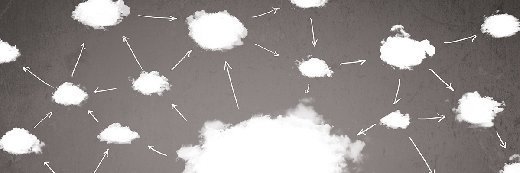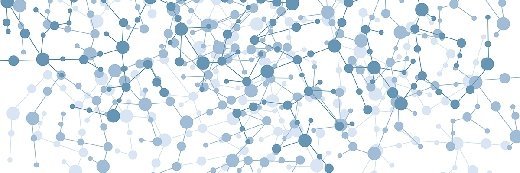
Fotolia
What are my options for Azure ExpressRoute connections?
For companies that need a private connection and full access to different Azure regions, Microsoft offers a premium version of Azure ExpressRoute.
There is a long list of services available through Azure, including Azure Active Directory and API Management through Visual Online Studio and VPN Gateway. Azure ExpressRoute allows access to all Azure services that are also available through public Internet connections. Connectivity providers are building support for Office 365 with coverage coming for CRM Online. Potential adopters should verify desired services are supported by ExpressRoute and connectivity providers. Proof-of-concept testing of new ExpressRoute performance is always recommended before relying on ExpressRoute connections for production workloads.
Microsoft has Azure ExpressRoute available around the world with locations -- or what Microsoft calls geopolitical regions -- in North America, South America, Europe, Asia -- including India and Japan -- and Australia. Once an ExpressRoute connection is established, users can access all Azure regions within that geopolitical region. For example, using ExpressRoute to connect to Azure in New York gives access to all cloud services hosted in the U.S. National clouds -- such as the U.S. government cloud -- are not available.
While standard ExpressRoute connections are limited to a geopolitical region, the Azure ExpressRoute Premium add-on allows connectivity to extend across geopolitical boundaries. For example, connecting to Azure in New York through ExpressRoute Premium provides access to all services hosted in any Azure region throughout the world. But the premium add-on carries an additional fee above the ExpressRoute charge.
ExpressRoute connections are available in bandwidths including 50 Mbps, 100 Mbps, 200 Mbps, 500 Mbps, 1 Gbps, 2 Gbps, 5 Gbps and 10 Gbps. Check that the connectivity provider can give the bandwidth needed to match the ExpressRoute subscription. ExpressRoute also allows bandwidth bursting up to twice the bandwidth limit, but the connectivity provider must also support that behavior. Connectivity between the business and Azure is the responsibility of the business -- not Microsoft. Each bandwidth level incurs different pricing, and there will be additional changes from the connectivity provider for the dedicated connection -- and bursting, if desired.
It is possible to increase the bandwidth of an ExpressRoute connection without disruption by changing the subscription and contacting the connectivity provider. Administrators can use the dedicated circuit API or PowerShell cmdlet to make ExpressRoute bandwidth changes. Note that bandwidth cannot be lowered without disrupting the service to tear down and recreate the ExpressRoute connection.