Microsoft Nano Server
What is Microsoft Nano Server?
Microsoft Nano Server is a lightweight version of the Windows Server operating system that was introduced with Windows Server 2016 for use as an operating system (OS) layer for virtualized container instances. It is designed to be used in cloud and container environments and is optimized for running applications and microservices that require minimal OS overhead.
Nano Server originally appeared as a separate installation option for Windows Server 2016. An admin could use it as a smaller alternative to Windows Server Core in VMs or containers. Today, however, Microsoft has refined and streamlined Nano Server to exclusively serve container-based environments.
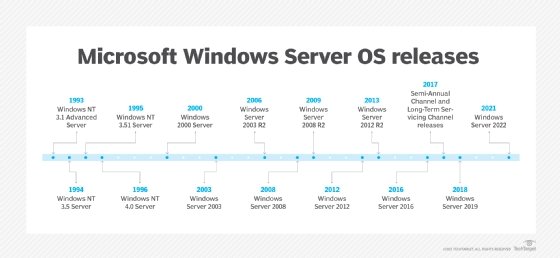
What are containers?
Containers are small, stateless, fast-starting and isolated virtualized instances. Each container shares the underlying OS kernel. Because a container instance does not need a full OS, admins can create and deploy containers quickly and in bulk, and they can use fewer computing resources.
Container technology has evolved quickly over the last several years. It has gained traction among enterprise software developers for fast and highly scalable workload deployments. These deployments often use cloud-native application components, such as microservices-based applications.
What are the advantages of Microsoft Nano Server for container use?
Nano Server is significantly smaller than the traditional Windows Server installation, as it has a minimal interface and excludes components that are not essential for its intended use cases.
This makes it perfect for the container use case. It has a smaller attack surface, uses less resources and has a smaller footprint, making it easier to deploy and manage in cloud environments.
Since Nano Server does not have a graphical user interface (GUI), it is typically managed remotely using Windows PowerShell or other management tools. This also makes it well-suited for use in DevOps scenarios and other automated deployment scenarios.
What features are native to Microsoft Nano Server?
There are several key features that make Nano Server a highly efficient and flexible platform for running modern applications and microservices in cloud and container environments:
- Minimal server footprint. It takes up less storage space and using fewer system resources than a full Windows Server installation, easing deployment and management in cloud and container environments.
- Headless server. As a headless server, Nano Server is designed to be managed remotely with no local GUI. This makes it ideal for deployment in cloud environments or headless scenarios, such as hosting microservices.
- Support for containers. Built-in support for running containers with Docker makes it easy to create and deploy containerized applications.
- Improved security. It includes only the components necessary for running modern applications, reducing the attack surface and making it less vulnerable to security threats.
- Modular Design. Nano Server is built with a modular architecture, letting it be customized and extended to support different workloads and scenarios.
- Windows PowerShell DSC (Desired State Configuration). Support for PowerShell DSC makes it easier to automate server configuration and management.
- Hyper-V. Inclusion of a Hyper-V role lets Nano Server be used as a lightweight virtualization host for running virtual machines.
Microsoft Nano Server vs. Windows Server Core
Beyond its lightweight, container-based nature, Nano Server differs from Windows Server Core -- another headless version of Windows Server -- in several other ways:
- User interface (UI): Windows Server Core includes a command-line interface and limited support for local graphical management tools. Nano Server is designed to be managed remotely with no local graphical user interface.
- Footprint. Windows Server Core has a larger footprint than Nano Server, as it includes more components and services. This can make it more resource-intensive and harder to deploy and manage in cloud and container environments.
- Workload support: Windows Server Core is designed to support a wide range of Windows Server workloads, including Active Directory, domain name system, file services and web services. Nano Server is optimized for running modern applications and microservices.
- Compatibility. Windows Server Core is fully compatible with most Windows Server roles and features. Nano Server has a limited set of roles and features, and some traditional Windows Server components are not available.
- Deployment. Windows Server Core is a more traditional deployment option, with an installation process like a full Windows Server installation. In contrast, Nano Server is typically deployed using automated tools and containers.
Windows Server Core and Nano Server are both useful tools for different use cases. The former is a more general-purpose server OS that can run a wide range of workloads. Nano Server is a specialized platform optimized for running modern applications and microservices in cloud and container environments.
See what Windows admins need to know about VMs vs. containers.







