Why mssphtb.dll was disabled in Outlook 2010
Exchange admins wonder why Microsoft disabled the mssphtb.dll utility in Outlook 2010. Our expert clears the air on this misunderstood search component.
Q: Why is the Search Indexer add-in disabled in Outlook 2010? I can’t re-enable it no matter what I do.
A: The Windows Search Email Indexer, or the mssphtb.dll component, is a Windows search tool that’s exposed in Outlook. In Outlook 2007 and earlier, the tool integrated Outlook with the Windows indexed search function.
Microsoft changed how Outlook connects to the Windows search subsystem when it developed Outlook 2010. This change eliminated the need for a separate component.
I suspect that there are two reasons why Microsoft disabled mssphtb.dll:
- Outlook 2010 can no longer access Windows Search,
- Disabling the component allows third-party search add-ons to snap into Outlook 2010 without corrupting the existing search system. Outlook search add-ons like Lookeen and Xobni, forare just two examples.
Even though the reference to the mssphtb.dll component still exists in Outlook 2010's COM Add-Ins list, the utility is permanently disabled. Even if you manually enable mssphtb.dll, it will show as disabled after you restart Outlook 2010.
Admins often blame the mssphtb.dll when Windows Search doesn’t work. This blame is unjustified, however. How you can fix something if you aren't sure of the cause in the first place?
Windows Search can fail if the service that controls it has been disabled and needs to be reactivated. Other times, failures stem from more complicated issues. In most instances though, Windows Search failures have nothing to do with Outlook.
Information in the Disabled Items dialog box, which is found in the Developer tab, doesn’t offer much help in understanding a failure. It states, “The items listed below were disabled because they prevented Outlook from functioning correctly.” This message does not apply to mssphtb.dll. The message in the dialog box is a stock template (Figure 1).
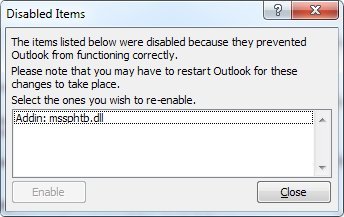
Figure 1. The Outlook 2010 error message indicates that mssphtb.dll has been disabled, but doesn't explain why.
Many admins may read the message and assume that mssphtb.dll has been disabled because it’s causing a larger problem. Unfortunately, Outlook cannot explain why it disabled a utility; however, the reason often has to do with an Outlook crash.
In older versions of Outlook, specifically Outlook 2007, a mssphtb.dll crash typically means that the search index is corrupt and needs to be rebuilt. You can do this after running the Repair option from Office Setup. In Office 2010, you’ll need to go to Programs and Features to access the Repair option.
ABOUT THE AUTHOR:
Serdar Yegulalp has been writing about computers and IT for more than 15 years for a variety of publications, including SearchWinIT.com, SearchExchange.com, InformationWeek and Windows magazine.






