file server
What is a file server?
A file server is a computer responsible for the storage and management of data files so that other computers on the same network can access the files. It enables users to share information over a network without having to physically transfer files.
The file server takes on the computer or server role to store and make available data BLOBs to clients, serving as a central location to store and share files for a network. They can be limited to a single local area network (LAN) or can be open to the internet.
File servers make storing, securing and sharing files in an organization simpler. File servers are a common target for hackers and ransomware, so particular attention must be given to securing them against attacks.
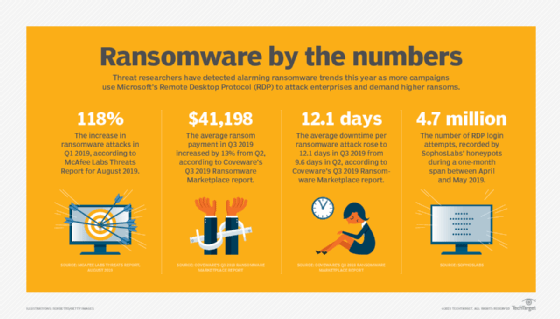
All organizations need to share information and data between people. Instead of emailing or using Universal Serial Bus drives to move data, for example, a file server can be used as a central place for many people to store files. This can facilitate collaboration between people in different locations and can be used to transfer large files that may be otherwise difficult to move.
A file server is fundamental to most business operations. It can be as simple as a single desktop sharing a folder to as complex as a globally available redundant virtual appliance.
How do file servers work?
File servers only make a remote file system accessible to clients. They can store any type of data -- for example, executables, documents, photos or videos.
They generally store the data as blobs of binary data or files. This means that they don't perform additional indexing or processing of the files stored on them. There may be additional plugins or server functions that can provide extra features, however.
A file server does not provide built-in ways to interact with the data and relies on the client to use it. Databases are not considered file servers because databases only deal with structured data that is accessed by a query.
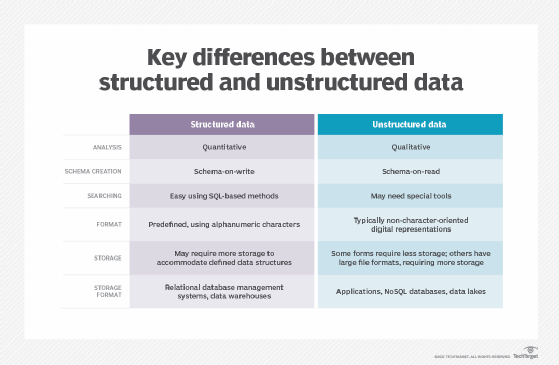
File servers typically include additional features to enable multiple users to access them simultaneously:
- Permission management is used to set who can access which files and who has rights to edit or delete the files.
- File locking stops multiple users from editing the same file at the same time.
- Conflict resolution maintains data integrity in the event of files being overwritten.
- A distributed file system can make the data redundant and highly available by copying it to multiple servers at different locations.
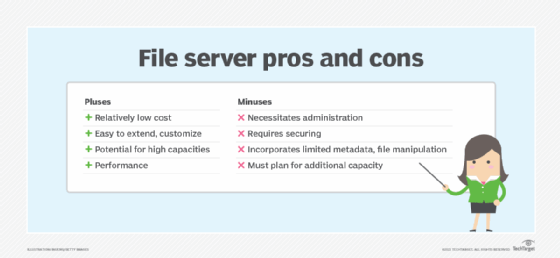
File server protocols and programs
Several protocols are used in file servers. These offer different features and client accessibility.
Server message block (SMB) is the most common protocol for LAN file servers. SMB is natively supported for Windows and macOS operating systems (OSes). Linux and Unix can access or serve SMB using Samba or CIFSD, an open source version of the Common Internet File System.
SMB is simple to set up and administer. It can have integrated authentication with Microsoft Active Directory.
SMB has had three major versions: SMB1, SMB2 and SMB3. SMB1 is no longer considered secure and should not be used.
Network File System (NFS) is primarily used by Linux and Unix OSes. It is, therefore, not common for end-user file servers but may be used for server file access.
File Transfer Protocol (FTP) and Secure FTP (SFTP) are designed to serve files over the internet. FTP is generally used to download and upload files; it is not designed for clients to execute the data from the remote file system directly. Some examples of FTP server software are FileZilla and Microsoft Internet Information Services.
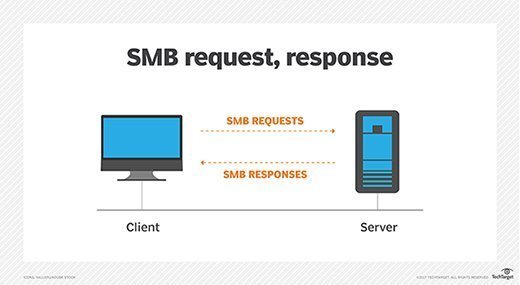
File server security
File servers store the most important data in an organization. Loss of this data will severely impact any business. File servers, therefore, need to be protected against failure, disaster, attack and ransomware.
Backups are fundamental to operating file servers. A good backup will ensure that data is still available or recoverable in the case of hardware failure or attack.
Best practice is that several copies of important data be kept and that some of these copies should be at a different physical location and be offline or not connected to the network. This way, even if a natural disaster destroys a data center or if ransomware encrypts the file server, the files can be recovered. It is important to test file backups regularly.
File servers are a high-value target for attackers and so should be isolated from the internet. File permissions should be regularly audited. Regular updates can keep them from being exploited. Alerts or auditing should notify of strange activity to stop file exfiltration or encryption programs.
File servers vs. NAS vs. cloud storage
Storing and collaborating on files are fundamental needs for most businesses. Using a file server is the most basic way to meet this need, but other tools can fill this role with different tradeoffs and benefits.
Network-attached storage (NAS) is a dedicated file server hardware device that includes storage and networking. It is available in a variety of sizes, from small desktop devices with one to two hard drives, to large servers that fit dozens of drives. High-end devices can be customized to offer large amounts of storage in the petabyte range or high-speed access to enable multiple people to access videos and files simultaneously. Some of these can be used as direct-attached storage, which is a server that makes the storage available for another server to use as a dedicated disk.
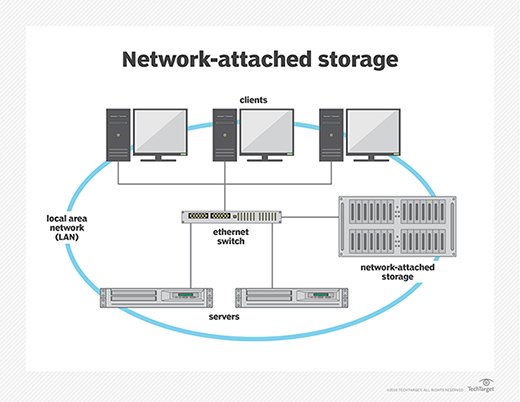
Cloud storage providers, such as DropBox, OneDrive and Box, are becoming increasingly popular for business file storage. These services can automatically sync, secure and back up files. Their simplicity and ease of use for the end user make them a good fit for small to midsize businesses. They are more expensive for bulk storage and can be complicated to manage, so large organizations and those with an emphasis on video or large files may get better value from a traditional file server.
A document management system is similar to a file server that is dedicated to storing documents. Microsoft SharePoint and DocuWare are popular examples of DMSes. They add file indexing, searching and retention capabilities to a file server and work best with documents such as Microsoft Word, spreadsheets or PDFs (Portable Document Format). Document management servers are not as suited for blob data, such as executables or videos.
File server advantages and disadvantages
Using file servers has its advantages and disadvantages:
- Advantages of a file server
- relatively low cost
- easy to extend and customize
- can be high capacity
- can be high performance
- Disadvantages of a file server
- requires administration
- needs to be secured
- limited built-in metadata and file manipulation
- extra capacity needs to be planned for







