TechTarget News
News from TechTarget's global network of independent journalists. Stay current with the latest news stories. Browse thousands of articles covering hundreds of focused tech and business topics available on TechTarget's platform.Latest News
-
01 May 2024
US warns of pro-Russian hacktivist attacks against OT systems
By Arielle WaldmanCISA called on OT device manufacturers to implement more effective security protocols as attacks against critical infrastructure organizations continue.
-
01 May 2024
Commvault adds Cleanroom Recovery for ransomware attacks
By Tim McCarthyA new Cleanroom Recovery service enables customers to spin up data center infrastructure within Commvault Cloud for continued enterprise operations after a cyberattack.
-
01 May 2024
EMEA CISOs must address human factors behind cyber incidents
By Alex ScroxtonThe 17th annual Verizon Data Breach Investigation Report makes for sobering reading for security pros, urging them to do more to address the human factors involved in cyber incidents, and highlighting ongoing issues with zero-day patching
- Latest news from around the world
All News from the past 365 days
-
01 May 2024

Backup vendors embrace GenAI, but features remain immature
By Tim McCarthyData backup and disaster recovery vendors are keeping up with the GenAI hype by quickly releasing new features -- but the use cases are limited, and their value remains unclear.
-
01 May 2024

Amazon Bedrock users adapt app dev to GenAI
By Beth PariseauEarly adopters of Amazon Bedrock shared lessons learned about incorporating generative AI into software engineering workflows, from managing cloud costs to writing prompts.
-
01 May 2024
Deepfake AI regulation a tightrope walk for Congress
By Makenzie HollandAI-generated content is in the crosshairs of Congress, federal enforcement agencies and the EU as concerns around digital replicas and individual intellectual property grows.
-
01 May 2024

Australia’s Qantas apologises for mobile app data breach
By Alex ScroxtonAustralian flag carrier Qantas has apologised to fliers after a glitch in its mobile application temporarily enabled some customers to view the flights and booking details of other frequent fliers on two separate occasions.
-
01 May 2024

TomTom maps out support for Qualcomm IoT
By Joe O’HalloranMobile platform giant to use location technology firm’s global map data to help provide asset tracking solutions to meet asset visibility needs and challenging use cases across industries
-
01 May 2024

Secure coding benchmark to increase standards among developers
By Alex ScroxtonDeveloper security advocate Secure Code Warrior has launched what it claims is the industry’s first benchmark designed to quantify the security competence of its customers’ software developer teams
-
01 May 2024

Google Cloud accelerates asteroid discovery for US-based non-profit
By Caroline DonnellyGoogle Cloud opens up about the work it is doing with a US-based planetary science non-profit to help map the solar system
-
01 May 2024

Computacenter meeting Q1 expectations
By Simon QuickeFirm shares trading update on first quarter and progress made in first few months of 2024
-
01 May 2024

Google ups investment to improve Hawaiian internet infrastructure
By Joe O’HalloranHawaii receives major financial fillip from Google to develop critical internet infrastructure across the state, connecting to Japan and mainland US
-
01 May 2024

DSIT launches SME training fund
By Cliff SaranBusinesses have up until May 31st to apply for a grant covering 50% of the costs for training staff on AI
-
01 May 2024

AWS results see public cloud giant tap into surging GenAI demand
By Caroline DonnellyAmazon CEO Andy Jassy claims AWS has turned a corner where its customers’ worries about cloud cost optimisation are concerned
-
01 May 2024

DWP anti-fraud measures will allow monitoring of bank accounts of landlords, carers and parents
By Bill GoodwinParliamentarians raise concerns that a proposed law to require banks to monitor the accounts of millions of people receiving state benefits could lead to those on welfare being denied accommodation or bank accounts
-
01 May 2024

Northamber bolsters UC position with Tempura buy
By Simon QuickeDistributor adds more comms, AV depth and geographical coverage with move for fellow channel player
-
01 May 2024

EMEA shines in Exclusive Networks Q1
By Simon QuickeEMEA region delivers decent growth as distributor continues its habit of delivering solid results to investors
-
01 May 2024

Autonomous weapons reduce moral agency and devalue human life
By Sebastian Klovig SkeltonMilitary technology experts gathered in Vienna have warned about the detrimental psychological effects of AI-powered weapons, arguing that implementing systems of algorithmic-enabled killing dehumanises both the user and the target
-
01 May 2024

Verizon DBIR: Vulnerability exploitation in breaches up 180%
By Alexander CulafiVerizon said it examined approximately twice as many breaches for the 2024 Data Breach Investigations Report -- 10,626 out of 30,458 total tracked incidents.
-
30 Apr 2024

Musicians balance compensation rights with GenAI innovation
By Shaun SutnerWhile musicians have long used AI technology, GenAI is a new threat to their livelihoods. An effort has emerged to compensate artists whose work GenAI systems are trained on.
-
30 Apr 2024

Amazon Q GenAI assistant out for developers, AWS users
By Shaun SutnerThe GenAI tools augment coders and let users query and control their AWS console and data. A new feature in preview lets business users create apps using natural language.
-
30 Apr 2024

Change Healthcare breached via Citrix portal with no MFA
By Arielle WaldmanUnitedHealth Group CEO Andrew Witty's opening statement for Wednesday's congressional hearing shed more light on the ransomware attack against Change Healthcare.
-
30 Apr 2024

Persistent data breaches deny people with HIV dignity and privacy
By Alex ScroxtonThe ICO has urged charities and healthcare organisations that work with people living with HIV to do better when it comes to protecting their personal data, after the HIV status of more than 100 people was accidentally disclosed by London’s Central YMCA
-
30 Apr 2024

Keeper to help Williams F1 keep up with cyber challenges
By Alex ScroxtonKeeper Security signs up to support F1 team Williams Racing with credential management ahead of the 2024 Miami Grand Prix
-
30 Apr 2024

Nokia and Vodafone claim successful Open RAN trial in Italy
By Joe O’HalloranLeading comms tech provider and operator have successfully completed an end-to-end Open RAN trial on Vodafone Italy’s live 5G standalone network, including hybrid cloud application platform connected to dedicated 5G core
-
30 Apr 2024

MicroStrategy targets trusted AI with latest platform update
By Eric AvidonThe vendor's platform now includes capabilities aimed at helping customers trust NLP responses, as well as automate workflows from dashboards and third-party applications.
-
30 Apr 2024

Tableau adds generative AI tools, tightens Databricks bond
By Eric AvidonThe analytics vendor's new features include a tool that enables customers to explore metrics using natural language as well as connectors that improve its link to Databricks.
-
30 Apr 2024

IBM boss discusses long-term VMware plan
By Cliff SaranIBM sees a big opportunity to migrate customers away from VMware onto OpenShift, with its $6.4bn acquisition of HashiCorp part of the plan
-
30 Apr 2024

TigerGraph unveils GenAI assistant, introduces new CEO
By Eric AvidonUnder the leadership of Hamid Azzawe, the graph database specialist's new copilot and platform update target new users beyond its historical base of academics and engineers.
-
30 Apr 2024

SES agrees to acquire Intelsat
By Joe O’HalloranAfter abortive attempt a year ago, leading satellite operators present takeover deal that they say will result in creating a stronger multi-orbit operator with around 60% of revenue in high-growth segments
-
30 Apr 2024

Dell expands PowerProtect portfolio, adds GenAI to Apex
By Adam ArmstrongDell adds to its data protection offerings in both backup hardware and snapshot software with a focus on performance. It also introduces AI features to Apex.
-
30 Apr 2024

Digitisation sees eSIM adoption double in 2023
By Joe O’HalloranAnalysis reveals how eSIM downloads more than doubled in 2023, increasing 109% year on year, driven by accelerating adoption within North America and strong growth in Asia and Western Europe
-
30 Apr 2024

Global majority united on multilateral regulation of AI weapons
By Sebastian Klovig SkeltonForeign ministers and civil society representatives say that multilateralism is key to controlling the proliferation and use of AI-powered autonomous weapons, but that a small number of powerful countries are holding back progress
-
30 Apr 2024

Intelsat and CNH sow seeds of smart farming satellite connectivity
By Joe O’HalloranFirms partner to deliver field-ready connectivity in hard-to-reach locations to support precision agriculture applications, starting with deployment in Brazil
-
30 Apr 2024

Altnets continue full-fibre deployments in UK
By Joe O’HalloranUK’s independent broadband supply sector shows more momentum in the north and south of England, and also in Northern Ireland, tailoring cable offerings for different needs
-
30 Apr 2024

Barnsley Council drives social care efficiency with Copilot
By Cliff SaranMicrosoft generative AI tool Copilot is being used to streamline many of the admin tasks Barnsley Council social care workers need to do
-
30 Apr 2024

Arcitecta offers file and object storage with huge transfer rates
By Yann SerraAustralian startup offers single namespace file and object storage with rapid access via a metadata database that puts the right data in the right place according to recent use
-
30 Apr 2024

Bad bot traffic in Australia grew 23% in 2023
By Aaron TanTraffic from bad bots that perform malicious tasks accounted for 30.2% of Australia’s internet traffic in 2023
-
29 Apr 2024

UK’s long-awaited device security law kicks in
By Alex ScroxtonThe Product Security and Telecommunications Infrastructure Act has become law across the UK, enforcing basic cyber security standards across connected products sold to the public
-
29 Apr 2024

Nokia hails MENA successes with 5G and cloud
By Joe O’HalloranNokia inks key tech deals in UAE and Qatar to upgrade connectivity and drive 5G enterprise innovation, as well as to offer cloud interconnect service layer to enhance services for hyperscalers
-
29 Apr 2024

Case study: Seeing clearly with data at Specsavers
By Stephen PritchardHelen Mannion, director of global data and business transformation at high street opticians firm Specsavers, opens up about the importance of data to the organisation
-
29 Apr 2024

Circular Computing widens reach for remanufactured laptops with Total IT Global
By Simon QuickeTie-up between firms will put sustainable options in front of more customers keen to reduce carbon emissions
-
29 Apr 2024

Digital Catapult welcomes new suppliers to test 5G Open RAN deployability
By Joe O’HalloranAdvanced digital technology innovation centre that aims to drive early adoption of emerging technologies by UK businesses offers opportunity for Open RAN companies to test products in a real-world outdoor environment
-
29 Apr 2024

Openreach reaps benefit of invisible DNA marking with cable thefts down 30%
By Joe O’HalloranDespite spate of cable thefts in recent times, UK broadband provider reports crime tumbling over past 12 months after deploying forensic liquid marker that can be sprayed directly onto cables and equipment
-
29 Apr 2024

Inside Oracle’s cloud adoption journey
By Aaron TanOracle CIO Jae Evans outlines the company’s approach to migrating its own infrastructure and applications to cloud and what customers can learn from its cloud journey
-
29 Apr 2024

UK economy loses £17.6bn due to fixed connectivity outages
By Joe O’HalloranLondon fibre-based business network provider lobbies UK comms regulator to introduce automatic compensation for business networks drive competition on quality and reliability in the business connectivity market
-
29 Apr 2024

Post Office misjudged campaigner it labelled a ‘bluffer’
By Karl FlindersSocial media, a trade union and tech expertise helped former subpostmasters expose Post Office bug myth
-
29 Apr 2024

Cradlepoint unveils 5G-optimised SASE to deliver agile enterprises
By Joe O’HalloranEricsson division unveils SASE solution said to enable lean IT teams to establish zero-trust networks in as little as six minutes securing environments such as roaming vehicles, IoT devices and pop-up locations
-
26 Apr 2024

Google delays third-party 'Cookiepocalypse' until 2025
By Don FluckingerGoogle has yet again delayed the deprecation of third-party cookies. Marketers and advertisers now have until 2025 to remediate their ad tech.
-
26 Apr 2024

IBM offers storage hardware subscription program
By Adam ArmstrongIBM Storage Assurance offers a new subscription model centered around on-premises hardware, while FlashSystem 5300 introduces an entry-level all-flash array to the portfolio.
-
26 Apr 2024

Microsoft, SAP add more AI to manufacturing, supply chain
By Jim O'DonnellAt the Hannover Messe industrial show, Microsoft debuted Fabric AI for OT and IT data, and the copilot template for factory operations; SAP unveiled AI capabilities for manufacturing.
-
26 Apr 2024

Logi analytics suite to add new GenAI, SaaS capabilities
By Eric AvidonInsightsoftware, parent company of the embedded BI specialist, unveiled a new generative AI assistant and SaaS version of Symphony to enable efficiency and cost savings.
-
26 Apr 2024

Election might decide fate of FTC noncompetes ban
By Makenzie HollandIf the FTC's ban on noncompete agreements survives legal challenges, it might still face problems should there be an administration change following the 2024 presidential election.
-
26 Apr 2024

Post Office scheme was a ‘charade’ that never intended for large compensation pay-outs
By Karl FlindersThe Post Office established a scheme to compensate subpostmasters affected by tech faults, but it was just a ‘charade’, says Public Inquiry KC
-
26 Apr 2024

Microsoft sees datacentre investments key to AI leadership
By Cliff SaranMicrosoft is reportedly spending between $50 to $100m to build out AI infrastructure
-
26 Apr 2024

European Parliament approves platform worker directive
By Sebastian Klovig SkeltonThe approval of the platform worker directive gives member states two years to incorporate its measures into their national legislation, which includes provisions on how to classify the employment of gig workers and deploy algorithmic decision-making at work
-
26 Apr 2024
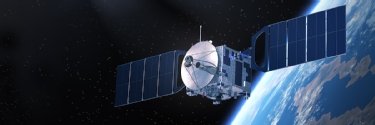
Global 5G non-terrestrial networks show growth but stay in infancy
By Joe O’HalloranMobile industry trade body’s latest report on satellite networks for cellular comms shows that while satellites are rapidly gaining prominence, the full extent of their potential to complement terrestrial networks, phone services and broadband is still unclear
-
26 Apr 2024

AI not yet making a channel marketing impact
By Simon QuickeLack of guidelines, concerns over data, and a failure to deliver compelling results are hindering adoption of artificial intelligence tools
-
26 Apr 2024

Post Office ‘lied’ to subpostmasters when forced to meet them, says former federation representative
By Karl FlindersPost Office executives were forced to meet subpostmasters to discuss an unexplained error in their branch, then misled the branch managers over remote access
-
26 Apr 2024

Alphabet earnings show drive to boost Google Cloud and AI adoption
By Cliff SaranThe parent company of Google has increased artificial intelligence R&D spending and raised cloud sales commissions to boost adoption of Google Cloud
-
26 Apr 2024
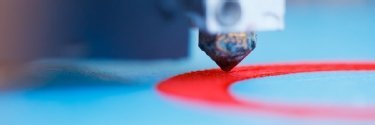
INDO-MIM taps 3D printing in precision manufacturing
By Kavitha SrinivasaThe precision metal parts manufacturer is using HP’s Metal Jet S100 printers to produce components using metal powder for the automotive, healthcare and other industries
-
25 Apr 2024

Rubrik IPO to grow platform, reach
By Tim McCarthyRubrik goes public, becoming the first data backup vendor to do so in years. It plans to expand its security cloud software and customer base with an influx of funding.
-
25 Apr 2024

Microsoft's new Phi-3-mini AI language model runs on iPhone
By Antone GonsalvesMicrosoft researchers contend the Phi-3-mini's performance is on par with the much larger ChatGPT 3.5 model and can run on an iPhone 14 powered by an A16 Bionic chip.
-
25 Apr 2024
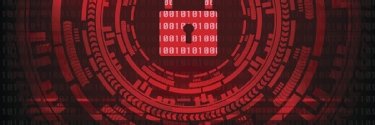
Risk & Repeat: Change Healthcare's bad ransomware bet
By Alexander CulafiThis Risk & Repeat podcast discusses Change Healthcare's ransomware attack and the apparent further spread of sensitive data despite the company paying a ransom.
-
25 Apr 2024

Salesforce Financial Services Cloud gets GenAI for banking
By Don FluckingerIf Salesforce can talk the highly conservative, highly skeptical and highly regulated financial industry into adopting GenAI, the company could win over a lot more customers.
-
25 Apr 2024

Dymium scares ransomware attacks with honeypot specters
By Tim McCarthyDymium, a security startup that recently emerged from stealth, offers ransomware defense for data stores with a network of honeypot traps for spoofing attackers.
-
25 Apr 2024

Progress being made on gender diversity in cyber
By Alex ScroxtonWomen make up a higher percentage of new entrants to the cyber security profession, particularly among younger age groups, and are increasingly taking up leadership positions and hiring roles, but challenges still persist
-
25 Apr 2024

More evidence emerges that Post Office executive misled High Court judge
By Karl FlindersEvidence in the questioning of 35-year Post Office veteran reveals the lengths the Post Office went to in hiding computer system vulnerabilities
-
25 Apr 2024

Cisco zero-day flaws in ASA, FTD software under attack
By Alexander CulafiCisco revealed that a nation-state threat campaign dubbed 'ArcaneDoor' exploited two zero-day vulnerabilities in its Adaptive Security Appliance and Firepower Threat Defense products.
-
25 Apr 2024

UK gigabit maintains steady progress
By Joe O’HalloranLatest study of UK communications market from national regulator finds access to gigabit broadband and 5G mobile coverage has risen over past 12 months
-
25 Apr 2024

Executive interview: Salesforce AI head discusses dynamic flowcharts
By Cliff SaranBusiness workflows can usually be mapped onto flowcharts which depict the set of actions an IT system takes, but large language models can make this dynamic, according to Jayesh Govindarajan, senior vice-president of AI at Salesforce
-
25 Apr 2024

Oracle expands generative AI across its CX applications
By Don FluckingerOracle beefs up its Fusion Cloud Customer Experience applications with GenAI tools for users of its sales, field service, marketing and contact center.
-
25 Apr 2024

Meta chief lays out long-term AI plan
By Cliff SaranDuring the company’s first quarter earnings call, Mark Zuckerberg and chief financial officer Susan Li discussed Meta’s long-term bet on AI
-
25 Apr 2024

Zero trust is a strategy, not a technology
By Aaron TanZero-trust security should be seen as a strategy to protect high-value assets and is not tied to a specific technology or product, says the model’s creator John Kindervag
-
25 Apr 2024

Consolidation and growth are key MSP market trends
By Simon QuickeMarket analysis from tech investment player reveals the factors underpinning continued growth on both sides of the Atlantic
-
25 Apr 2024

Extreme Connect 2024: AI in networks to live or die by trust
By Joe O’HalloranCloud networking provider unveils hub for research, development and innovation in networking previews, tapping AI to offer a new way to design, optimise and deploy networks
-
24 Apr 2024

Lenovo, AMD broaden AI options for customers
By Adam ArmstrongLenovo is expanding its partnership with AMD to bring more options for servers and HCI devices aimed at AI. It also launched an AI advisory and professional services offering for customers.
-
24 Apr 2024

Mandatory MFA pays off for GitHub and OSS community
By Alex ScroxtonMandating multifactor authentication for select developers has been a huge success for GitHub, the platform reports, and now it wants to go further
-
24 Apr 2024

AtScale adds semantic layer support for AI, GenAI models
By Eric AvidonThe vendor's new platform update centers around decision-making flexibility, collaboration and community, and includes a metadata hub along with support for advanced applications.
-
24 Apr 2024

Critical CrushFTP zero-day vulnerability under attack
By Arielle WaldmanWhile a patch is now available, a critical CrushFTP vulnerability came under attack as a zero-day and could allow attackers to exfiltrate all files on the server.
-
24 Apr 2024

Coalition: Insurance claims for Cisco ASA users spiked in 2023
By Arielle WaldmanCoalition urged enterprises to be cautious when using Cisco and Fortinet network boundary devices as attackers can leverage the attack vectors to gain initial access.
-
24 Apr 2024

TD Synnex launches group to focus on AI
By Billy MacInnesDistributor forms group to bring together businesses and individuals with different skills and resources to maximise benefits of artificial intelligence
-
24 Apr 2024

GitHub vulnerability leaks sensitive security reports
By Arielle WaldmanThe vulnerability is triggered when GitHub users correct code or other mistakes they discover on repositories. But GitHub does not believe it warrants a fix.
-
24 Apr 2024

Cyber training leader KnowBe4 to buy email security firm Egress
By Alex ScroxtonSecurity awareness training and phishing simulation specialist KnowBe4 is to buy email security expert Egress
-
24 Apr 2024

Experts: IBM buy could change HashiCorp open source equation
By Beth PariseauIBM will buy HashiCorp for $6.5 billion, prompting speculation that being brought under the same roof as Red Hat could alter Hashi's open source trajectory.
-
24 Apr 2024

TikTok ban sails through US Senate
By Alex ScroxtonA law that will ban TikTok in the US unless its owner sells up pronto passed the US Senate by a landslide majority after being included in a package of military aid
-
24 Apr 2024

AI firm saves a million in shift to Pure FlashBlade shared storage
By Antony AdsheadAI consultancy Crater Labs spent vast amounts of time managing server-attached drives to ensure GPUs were saturated. A shift to all-flash Pure Storage slashed that to almost zero
-
24 Apr 2024

Education will be key to good AI regulation: A view from the USA
By Alex ScroxtonComputer Weekly sat down with Salesforce’s vice-president of federal government affairs, Hugh Gamble, to find out how the US is forging a path towards AI regulation, and how things look from Capitol Hill
-
24 Apr 2024

HubSpot embraces GenAI with Service Hub updates and more
By Don FluckingerA reimagined, generative AI-infused Content Hub leads the way for a passel of HubSpot updates for users of its sales, service, marketing and digital payment platforms.
-
24 Apr 2024

Snowflake targets enterprise AI with launch of Arctic LLM
By Eric AvidonThe data cloud vendor's open source LLM was designed to excel at business-specific tasks, such as generating code and following instructions, to enable enterprise-grade development.
-
24 Apr 2024

SAP earnings rise, but no support extension
By Cliff SaranSupport for SAP ECC is due to end in 2027. The company hopes customers will choose to buy into its business AI portfolio
-
24 Apr 2024

ITV News tech failures nearly caused ‘holes’ in live broadcasts
By Clare McDonaldSoftware purchased by ITN to be used to create bulletins and other content for ITV News is still experiencing problems almost a year after its introduction
-
24 Apr 2024

Lords debate amendment to law on use of computer evidence in light of Post Office scandal
By Karl FlindersPeers to debate amending the law on the use of computer evidence in court, which is partly to blame for the wrongful prosecutions of hundreds of former subpostmasters
-
24 Apr 2024

HPE looks to go beyond standards requirements with Wi-Fi 7 access points
By Joe O’HalloranHPE announces Wi-Fi 7 wireless access points to provide managed ‘comprehensive’ edge IT solution to provide extended user and IoT connectivity, in-line processing, enhanced security and maximised performance
-
24 Apr 2024

UK altnets claim to outpace Openreach in UK fibre
By Joe O’HalloranResearch from Independent Networks Cooperation Association finds that despite challenges, alternative broadband providers enjoyed robust growth in 2023
-
24 Apr 2024

Mitel sets out UC strategy
By Simon QuickeComms player shares three-pronged approach with partners and customers
-
23 Apr 2024

Splunk-Cribl lawsuit yields mixed result for both companies
By Beth PariseauCribl did infringe on Splunk's copyright, a California jury found, but awarded damages of only $1. Both sides declared victory, and Splunk vowed to seek injunctive relief.
-
23 Apr 2024

SAP earnings for Q1 indicate strong cloud growth
By Jim O'DonnellSAP's cloud revenue for the first quarter of 2024 indicates healthy growth and sets the stage as customers plan cloud migrations and implementations of business AI functionalities.
-
23 Apr 2024

Veeam acquires Coveware for incident response capabilities
By Tim McCarthyCoveware will remain operationally independent with its cyberincident capabilities and ransomware research complementing the data backup vendor's recovery offerings.
-
23 Apr 2024

Extreme Connect 2024: Wi-Fi 6E to drive connectivity revolution in infinite enterprise
By Joe O’HalloranExtreme Networks kicks off annual conference with a launch it says will revolutionise outdoor connectivity through Wi-Fi 6E certification, with first significant customer deployments by leading entertainment company, major league baseball sports team and university
-
23 Apr 2024

FTC bans noncompete agreements in split vote
By Makenzie HollandNow that the FTC has issued its final rule banning noncompete clauses, it's likely to face a bevy of legal challenges.
-
23 Apr 2024

Gartner's IT services forecast calls for consulting uptick
By John MooreIT service providers could benefit from a less-constrained tech purchasing climate as enterprises seek to bolster in-house skills with consulting services.
-
23 Apr 2024

Cohesity adds confidential computing to FortKnox
By Tim McCarthyCohesity is partnering with Intel to bring confidential computing technology to its FortKnox vault service -- a welcome, if limited, security addition, according to experts.

