TechTarget News
News from TechTarget's global network of independent journalists. Stay current with the latest news stories. Browse thousands of articles covering hundreds of focused tech and business topics available on TechTarget's platform.Latest News
-
19 Apr 2024
Cisco charts new security terrain with Hypershield
By Antone GonsalvesInitially, Hypershield protects software, VMs and containerized applications running on Linux. Cisco's ambition is to eventually broaden its reach.
-
19 Apr 2024
Businesses need to prepare for SEC climate rules, EU's CSRD
By Makenzie HollandWhile the SEC's new climate rules and the EU's CSRD are both facing delays, businesses still need to identify methods for collecting and assessing climate data.
-
19 Apr 2024
Report reveals Northern Ireland police put up to 18 journalists and lawyers under surveillance
By Bill GoodwinDisclosures that the Police Service of Northern Ireland obtained phone communications data from journalists and lawyers leads to renewed calls for inquiry
- Latest news from around the world
All News from the past 365 days
-
19 Apr 2024
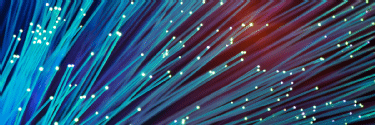
Nexfibre reaches million premises ready for service benchmark
By Joe O’HalloranMonths after commitment to billion-pound investment in broadband infrastructure across the course of 2024, UK wholesale provider claims massive milestone in plan to deliver full-fibre gigabit network to five million premises by 2026
-
19 Apr 2024

OpenTofu forges on with beta feature that drew HashiCorp ire
By Beth PariseauDefying a HashiCorp cease and desist, OpenTofu 1.7 beta ships with the removed blocks feature and client-side state encryption support long sought by the Terraform community.
-
19 Apr 2024

Sonatus opens software-defined vehicle R&D, engineering centre in Dublin
By Joe O’HalloranSoftware-defined vehicle partner establishes new design centre to take advantage of highly skilled pool of technical and engineering talent, and enable closer collaboration with customers and partners in the UK and EU
-
19 Apr 2024

Businesses confront reality of generative AI in finance
By Lev CraigAs large language models move from pilot projects to full-scale deployment in finance, the industry is facing a mixture of compliance and technological challenges in 2024.
-
19 Apr 2024

CISA: Akira ransomware extorted $42M from 250+ victims
By Alexander CulafiThe Akira ransomware gang, which utilizes sophisticated hybrid encryption techniques and multiple ransomware variants, targeted vulnerable Cisco VPNs in a campaign last year.
-
19 Apr 2024

Decade-long IR35 dispute between IT contractor and HMRC prompts calls for off-payroll revamp
By Caroline DonnellyAn IT contractor’s business is on the brink of insolvency after a decade-long IR35 dispute with HMRC
-
19 Apr 2024

Unisys reveals no link to development of controversial Post Office software
By Karl FlindersIT supplier finds no evidence that it was involved in the development of controversial Post Office software
-
19 Apr 2024
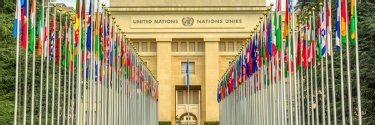
Tech companies operating with opacity in Israel-Palestine
By Sebastian Klovig SkeltonTech firms operating in Occupied Palestinian Territories and Israel are falling “woefully short” of their human rights responsibilities amid escalating devastation in Gaza, says Business & Human Rights Resource Centre
-
19 Apr 2024

Ciena optical tech makes light waves in Canada, Indonesia
By Joe O’HalloranTelcos from Europe and Asia deploy optical comms technology provider’s solutions to adapt to user and performance demand, reaching higher bandwidth and reducing energy requirements
-
19 Apr 2024

CEST: Putting HMRC’s IR35 status checker under the microscope
By Caroline DonnellySince its launch in March 2017, HMRC's online IR35 status checker tool has come under fierce criticism and scrutiny, only exacerbated in recent weeks by the disclosure it has not been updated in five years
-
19 Apr 2024

How Manipal Hospitals is driving tech innovations in healthcare
By Aaron TanManipal Hospitals’ video consultation services and a nurse rostering app are among the tech innovations it is spurring to improve patient care and ward operations
-
18 Apr 2024

Meta releases two Llama 3 models, more to come
By Esther AjaoThe social media giant's new open source LLM is telling of the challenges in the open source market and its future ambitions involving multimodal and multilingual capabilities.
-
18 Apr 2024

GitLab Duo plans harness growing interest in platform AI
By Beth PariseauGitLab's next release will tie its Duo AI tools to the full DevSecOps pipeline in a bid to capitalize on increased interest in AI automation among platform engineers.
-
18 Apr 2024

Cisco discloses high-severity vulnerability, PoC available
By Arielle WaldmanThe security vendor released fixes for a vulnerability that affects Cisco Integrated Management Controller, which is used by devices including routers and servers.
-
18 Apr 2024

Use of AI in business drives increase in consulting services
By John MooreThe slice of businesses using external providers for AI uptake is set to more than double, according to U.S. Census survey data. Industry leaders say that tracks with their outlook.
-
18 Apr 2024

Cyber-resilient storage a final defense against ransomware
By Tim McCarthyFeatures to enhance storage cyber resiliency should be table stakes for buyers, experts say. But enhancements are needed to stave off ransomware attacks.
-
18 Apr 2024

Hammerspace reaches everywhere with erasure coding
By Adam ArmstrongHammerspace has sped up its global file system everywhere it touches, even on white box hardware, with the addition of erasure coding technology it gained through an acquisition.
-
18 Apr 2024

International police operation infiltrates LabHost phishing website used by thousands of criminals
By Bill GoodwinThe Metropolitan Police working with international police forces have shut down LabHost, a phishing-as-a-service website that has claimed 70,000 victims in the UK
-
18 Apr 2024

CrowdStrike extends cloud security to Mission Cloud customers
By Alexander CulafiCrowdStrike Falcon Cloud Security and Falcon Complete Cloud Detection and Response (CDR) will be made available through the Mission Cloud One AWS MSP platform.
-
18 Apr 2024

CSA warns of emerging security risks with cloud and AI
By Aaron TanFew users appreciate the security risks of cloud and have the expertise to implement the complex security controls, says CSA chief executive David Koh
-
18 Apr 2024

TUC publishes legislative proposal to protect workers from AI
By Sebastian Klovig SkeltonProposed bill for regulating artificial intelligence in the UK seeks to translate well-meaning principles and values into concrete rights and obligations that protect workers from systems that make ‘high-risk’ decisions about them
-
18 Apr 2024

Lords to challenge controversial DWP benefits bank account surveillance powers
By Bill GoodwinMembers of the House of Lords are pressing for amendments to the Data Protection and Digital Information Bill following concerns over government powers to monitor the bank accounts of people receiving benefits
-
18 Apr 2024

Gov.uk One Login accounts on the rise
By Lis EvenstadSince August 2023, more than 1.8 million people verified their identity using the Gov.uk One Login app, while face-to-face verifications have also increased
-
18 Apr 2024

IT expert who helped expose Post Office scandal offers to investigate second controversial system
By Karl FlindersIT expert Jason Coyne, who played a critical part in exposing the Post Office Horizon scandal, said he would examine the Capture System
-
17 Apr 2024

Certinia adds AI capabilities to PSA cloud suite
By Jim O'DonnellThe PSA vendor adds AI functionality to its professional services cloud applications that are designed to help services firms manage customers, personnel, resources and projects.
-
17 Apr 2024

DHS funding breathes fresh life into SBOMs
By Beth PariseauProtobom, now an OpenSSF sandbox project, is the first of multiple software supply chain security efforts funded under the Silicon Valley Innovation Program.
-
17 Apr 2024

AI-fueled efficiency a focus for SAS analytics platform
By Eric AvidonThe vendor's latest product development plans include an AI assistant and prebuilt AI models that enable workers to be more productive as they explore and analyze data.
-
17 Apr 2024

Lawmakers concerned about deepfake AI's election impact
By Makenzie HollandLawmakers want Congress to intervene and tackle AI manipulations that could affect U.S. elections. However, legislation has yet to advance to the House or Senate floor.
-
17 Apr 2024

Looking closer at Microsoft's investment in UAE AI vendor G42
By Esther AjaoThe tech giant will own a minor stake, and G42's LLM will be on Azure. The move helps the cloud provider expand globally and helps the U.S. court the UAE away from China.
-
17 Apr 2024

VMware’s APAC customers weigh in on licensing changes
By Aaron TanVMware customers in the region are concerned about higher costs even as they see the benefits of subscription-based pricing and product bundling in the longer term
-
17 Apr 2024
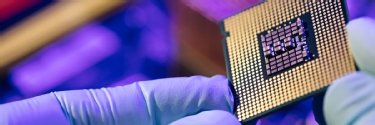
Westcoast picks up Spire
By Simon QuickeDistributor Westcoast adds components specialist Spire to bolster the portfolio and add more depth to the Group
-
17 Apr 2024

Mandiant formally pins Sandworm cyber attacks on APT44 group
By Alex ScroxtonMandiant has formally attributed a long-running campaign of cyber attacks by a Russian state actor known as Sandworm to a newly designated advanced persistent threat group to be called APT44
-
17 Apr 2024
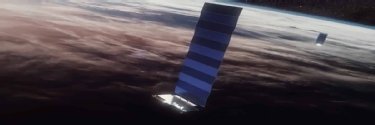
Wireless Logic enters Starlink orbit for IoT deployments
By Joe O’HalloranGlobal internet of things connectivity platform provider joins forces with satellite broadband constellation to offer fully managed service combining cellular and satellite connectivity to expand options for IoT and enterprises worldwide
-
17 Apr 2024

CIO interview: Attiq Qureshi, chief digital information officer, Manchester United
By Bryan GlickFor any IT professional who is also a football fan, there can’t be many more appealing jobs than CIO of a Premier League club – we find out what it’s like to be the IT chief at Manchester United
-
17 Apr 2024

BMC boosts network observability with Netreo acquisition
By Joe O’HalloranAutonomous digital enterprise operations technology firm announces takeover of provider of smart and secure IT network and application observability solutions
-
17 Apr 2024

VMware: Broadcom faces EU complaint over unfair licensing
By Cliff SaranCEO Hock Tan responds to complaints, opening up partner programme to smaller resellers and standardising on core licensing
-
17 Apr 2024

ODI and Arup collaborate on data-sharing initiative to help companies reach net-zero goals
By Steve RangerThe built environment is responsible for 40% of the UK’s carbon footprint. Better data sharing could be the key to reducing that
-
17 Apr 2024

IFS builds AI and automation into ERP to help businesses boost productivity
By Marc Ambasna-JonesChanging of the guard has ERP firm set for renewed focus on AI and core business
-
17 Apr 2024

CIO interview: Making datacentres greener
By Cliff SaranWe speak to the CIO of Danfoss about how the company has used HPE GreenLake to improve energy efficiency
-
17 Apr 2024
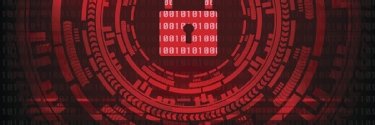
Mandiant upgrades Sandworm to APT44 due to increasing threat
By Arielle WaldmanOver the past decade, Sandworm has been responsible for high-severity attacks that highlight the group's persistence, evasion techniques and threat to government bodies.
-
17 Apr 2024

LoRa Alliance unveils WAN development roadmap
By Joe O’HalloranAlliance set up to develop and promote standard for secure, carrier-grade IoT low-powered WAN connectivity unveils development roadmap for networking protocol to boost scalability and interoperability, enhancing utility across industries
-
16 Apr 2024

Dell partners with Intel, releases file storage for Azure
By Adam ArmstrongWith the recent Intel and Azure partnerships, Dell continues to expand its on-premises options for AI while expanding its Apex data file services in the cloud.
-
16 Apr 2024

Commvault acquires Appranix for recovery automation
By Tim McCarthyAppranix, Commvault's third acquisition, provides automated recovery services for cloud applications including configuration data and dependencies to reduce enterprise downtime.
-
16 Apr 2024

US provides assurances over extradition of WikiLeaks founder Julian Assange
By Bill GoodwinExtradition of the WikiLeaks founder moves a step closer after the US government gives diplomatic assurances over his treatment in the US. Assange supporters accuse the US of ‘weasel words’
-
16 Apr 2024

Zendesk users get generative AI infusion for customer service
By Don FluckingerZendesk customers get their shot of GenAI, which comes in the form of agent tools, self-service workflow assistants and workforce management features.
-
16 Apr 2024

Major UCaaS-related outages experienced by 97% of enterprises in 2023
By Joe O’HalloranSurvey from provider of performance management, cyber security and DDoS protection services calculates that UCaaS outages can cost up to $1m or more in lost sales and productivity
-
16 Apr 2024

Post Office boss signed off hush money to cover up smoking gun
By Karl FlindersA former Post Office boss admitted the pain and suffering of subpostmasters could have been avoided had the organisation done the right thing
-
16 Apr 2024

CISOs not yet convinced to invest in AI
By Alex ScroxtonCISOs say their eyes are fixed firmly on threats like ransomware and supply chain attacks, and while AI is becoming a threat that needs to be dealt with, it’s not yet an immediate spending priority
-
16 Apr 2024

CW Innovation Awards: Gleaning data insights with AI
By Aaron TanHong Kong-based Citic Telecom CPC has built a data platform that leverages large language models to generate insights and speed up data retrieval and analysis
-
16 Apr 2024

CW Innovation Awards: Making AI pervasive
By Aaron TanDBS Bank’s AI Industrialisation Programme has been instrumental is industrialising the use of data and AI across its business, resulting in over S$370m of incremental economic benefits
-
16 Apr 2024

CW Innovation Awards: Arming for efficiency
By Edwin YappFujifilm Business Innovation Australia’s automated scheduling application has been able to schedule unplanned service calls automatically and reduce travel times for its technicians
-
16 Apr 2024

CW Innovation Awards: Balancing security and user experience
By Edwin YappThe National University of Singapore’s Safe initiative has strengthened the security of IT systems and end-user devices while prioritising user experience through passwordless access
-
16 Apr 2024
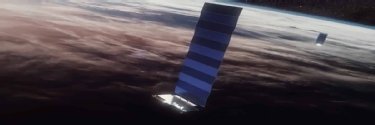
VMO2 looks up to Starlink for remote location broadband backhaul
By Joe O’HalloranAs it furthers its wireless comms reach in so-called hard-to-reach areas, UK operator taps leading satellite broadband constellation provider’s technology to provide mobile backhaul to boost service experiences
-
16 Apr 2024

Sectigo extends CLM tools to cover SME customer base
By Simon QuickeCertificate specialist responds to changing market dynamics and introduces product aimed specifically at smaller users
-
16 Apr 2024

OT security vendor Nozomi Networks lands Air Force contract
By Alexander CulafiNozomi Networks CEO Edgard Capdevielle said the $1.25 million contract will be a guarantee that 'our products will continue to meet the requirements of the Air Force.'
-
16 Apr 2024

Why Salesforce needs a data management platform
By Cliff SaranThere are reports that Salesforce is looking to acquire Informatica, but such a move needs to fit with its AI and GenAI strategy
-
16 Apr 2024

NHS England scouts for national CCIO
By Lis EvenstadThe new national chief clinical informatics officer (CCIO) role comes with a salary offer of up to £146,000 and includes leading NHS England’s Transformation Directorates digital clinical informatics team
-
16 Apr 2024

SURF glides to 800Gbps transmission on existing fibre through Nokia
By Joe O’HalloranComms tech provider and Dutch research organisation reach 800Gbps transmission over 1,648km existing fibre link to prepare for upgrade to connect to research facilities at world’s leading particle accelerator
-
16 Apr 2024

Leil wants to revive MAID as green storage tape substitute
By Antony AdsheadMAID sought to provide energy-efficient disk storage with quicker access times than tape. Estonian startup Leil wants to supplant tape with green storage spin-down SMR drives
-
16 Apr 2024

Alan Bates and JFSA won’t back down in fight with government and Post Office
By Karl FlindersOver the past 15 years, Computer Weekly has learnt that Alan Bates and the Justice for Subpostmasters Alliance don’t give up, and it would be crass to disregard their plans
-
16 Apr 2024

Recognising APAC’s trailblazers in digital transformation
By Aaron TanDBS Bank and NUS were among the top industry innovators that were lauded for various transformational initiatives at the Computer Weekly Innovation Awards APAC 2024
-
15 Apr 2024

Nib shutters last datacentre, moves most workloads to AWS
By Stephen WithersThe Australian health and travel insurance provider has closed the last of its seven datacentres, marking the end of its nine-year cloud migration programme
-
15 Apr 2024

Adobe working to offer GenAI tools from OpenAI and others
By Esther AjaoThe creative content software vendor previewed new video workflow tools in its video editing suite that let editors use video-generating tools from OpenAI and others.
-
15 Apr 2024

More social engineering attacks on open source projects observed
By Alex ScroxtonIn the wake of the recent XZ Utils scare, maintainers of another open source project have come forward to say they may have experienced similar social engineering attacks
-
15 Apr 2024

OpenText expands GenAI for enterprise content, IoT
By Don FluckingerOpenText finds a novel use for generative AI: combing through, sorting and summarizing massive amounts of IoT data. It also launched new enterprise content management features.
-
15 Apr 2024

Google Cloud customers disclose GenAI strengths, weaknesses
By Antone GonsalvesTroubling flaws remain a problem for enterprises, but Google Cloud customers, including Ford, Belk and Deutsche Bank, find the tech too compelling to pass up.
-
15 Apr 2024

Infinigate handed UKI distie role by Ironscales
By Simon QuickeDistributor gets the chance to build on existing relationship with vendor after delivering results across continental Europe
-
15 Apr 2024

Fixed Wireless Access continues to fill crucial connectivity gap
By Joe O’HalloranLatest research finds fibre and FWA both play crucial roles in expanding internet connectivity and bridging digital divide – but on balance, fibre is still the fixed comms top gun
-
15 Apr 2024

Employee productivity is top priority but comes at a cost
By Patrick ThibodeauRedThread Research's Stacia Garr discusses how the rapid shift toward prioritizing employee productivity is affecting performance reviews, trust and long-term growth in organizations.
-
15 Apr 2024

Swisscom taps Ericsson for 5G RAN framework
By Joe O’HalloranLeading Swiss operator deploys 5G RAN products and services to underpin and upgrade its mobile network
-
15 Apr 2024

eSIM Go joins GSMA as it expands global coverage
By Joe O’HalloranEmbedded subscriber identity module provider becomes member of global mobile trade association to underline commitment to extending digital mobile ecosystem, which now covers over 1,000 networks in more than 190 countries
-
15 Apr 2024

Swedish company first to use STMicroelectronics chips
Powerful new processors help power next-generation industrial human machine interfaces, starting in the Nordics
-
15 Apr 2024

Arm accelerates Edge AI with Ethos-U NPU and IoT reference design
By Joe O’HalloranNPU said to deliver 4x performance uplift for high performance edge AI applications such as factory automation and smart cameras through new IoT reference design platform to accelerate deployment of voice and vision systems
-
15 Apr 2024

Docomo, NTT, NEC and Fujitsu unveil 100 Gbps 6G device
By Joe O’HalloranJapanese tech and comms giants jointly announce development of a top-level wireless device capable of ultra-high-speed 100 Gbps transmissions in the 100 GHz and 300 GHz sub-terahertz bands
-
15 Apr 2024

Quickwit claims big advantage in log file search and index
By Antony AdsheadWhen the logs are the data: Startup Quickwit claims late entrant advantage in log file search and index with bigger datasets and better analytics on reduced infrastructure
-
15 Apr 2024

EU’s AI Act fails to protect the rule of law and civic space
By Josh OsmanAnalysis reveals that the AI Act is ‘riddled with far-reaching exceptions’ and its measures to protect fundamental rights are insufficient
-
12 Apr 2024

White-sounding names have edge in hiring, bias study says
By Patrick ThibodeauA recent study exposes ongoing racial bias in hiring practices, showing that white-sounding names are often preferred, with a notable overall discrimination rate of 10%.
-
12 Apr 2024

Vast Data namespace now reaches across GCP
By Adam ArmstrongVast partners with Google Cloud to provide customers with AI tools that can be used on premises or in the cloud. It also puts Vast in another place where AI workloads are running.
-
12 Apr 2024

Apple iPhone security alert renews spyware concerns
By Alex ScroxtonAn Apple security alert received by users in 92 countries raises fresh fears over ongoing campaigns by users of mercenary spyware products
-
12 Apr 2024

CISA: Midnight Blizzard obtained federal agency emails
By Alexander CulafiCISA ordered U.S. federal agencies to reset any credentials exposed by Midnight Blizzard's breach against Microsoft and notify CISA in the case of a known or suspected compromise.
-
12 Apr 2024

Toob, CityFibre extend gigabit reach
By Joe O’HalloranSouth of England broadband provider and largest independent network provider extend full-fibre footprint in Hampshire and Glasgow, laying enough fibre to stretch 10 times the length of River Clyde
-
12 Apr 2024

Palo Alto Networks discloses RCE zero-day vulnerability
By Rob WrightThreat actors have exploited the remote code injection flaw, which affects the GlobalProtect gateway in Palo Alto Networks' PAN-OS software, in a 'limited' number of attacks.
-
12 Apr 2024

UK in critical need of regulation to fight misinformation online
By Josh OsmanMisinformation, where it is generated by AI, poses a serious threat due to the ease with which plausible false content can be created and spread
-
12 Apr 2024

Executive interview: Balancing AI with human creativity
By Cliff SaranWe speak to the chief product officer at Getty Images and iStock about the role generative AI can play in the image-making process.
-
12 Apr 2024

Government could still replace Fujitsu in key nuclear contract
By Karl FlindersFujitsu’s first government contract of the year could be just a stay of execution as department says that all replacement options are still being considered
-
12 Apr 2024

Post Office boss said subpostmasters had hands in till and blamed technology for missing cash
By Karl FlindersFormer boss reacted to 2009 Computer Weekly expose by telling a colleague that 'subbies with their hands in the till' were blaming technology for their own theft
-
12 Apr 2024

UK mobile operators ramp up Shared Rural Network commitments
By Joe O’HalloranPace quickens in £1bn UK scheme to improve mobile coverage in so-called hard-to-reach areas, with leading operators making extension to footprint in rural Wales and Scotland
-
12 Apr 2024

Businesses expect significant revenue growth through 5G
By Joe O’HalloranResearch reveals two-fifths of organisations are upgrading to cellular connectivity to take advantage of technologies such as IoT and AI, but they risk leaving networks exposed to cyber attacks
-
11 Apr 2024

CISA discloses Sisense breach, customer data compromised
By Arielle WaldmanCISA is investigating a breach of data analytics vendor Sisense that may have exposed customers' credentials and secrets and could impact critical infrastructure organizations.
-
11 Apr 2024

PSNI criticised after ‘utterly vague’ answers on covert surveillance of journalists
By Bill GoodwinThe Policing Board of Northern Ireland has asked the Police Service of Northern Ireland to produce a public report on its use of covert surveillance powers against journalists and lawyers after it gave ‘utterly vague’ answers
-
11 Apr 2024

Facial recognition to play key role in UK shoplifting crackdown
By Sebastian Klovig SkeltonUK government will fund roll-out of police facial recognition across the country as part of its crackdown on shoplifting and violence against retail staff, but civil society groups say the government is attempting to police its way out of the cost-of-living crisis
-
11 Apr 2024

Former Post Office executive’s neglect prolonged Horizon reliability myth
By Karl FlindersExecutive’s failure to provide terms of reference for a controversial Post Office investigation into its own computer system resulted in a one-sided whitewash report
-
11 Apr 2024

Meta's new silicon shows a growing trend for AI hyperscalers
By Esther AjaoThe new hardware highlights a growing trend of hyperscalers designing custom chips for internal use. This move will help vendors rely less on hardware providers such as Nvidia.
-
11 Apr 2024

AI skills gap blocking public sector take-up
By Alex ScroxtonA Salesforce report claims that a lack of skills in artificial intelligence is preventing effective take-up of generative AI to enhance frontline citizen services across the public sector
-
11 Apr 2024

CMA set to tackle interconnected web of strategic AI partnerships
By Cliff SaranGoogle, Apple, Microsoft, Meta, Amazon and Nvidia are all collaborating on AI foundation models, potentially to the detriment of fair, open and effective competition
-
11 Apr 2024

How GenAI use is evolving for Google Cloud customers
By Josh OsmanWith more than one million developers now using Google Cloud’s generative AI systems to power their tools, Google customers have gone beyond experimentation and are now building their own agents
-
11 Apr 2024

Storage, infrastructure downplayed at Google Cloud Next '24
By Tim McCarthyGenAI took center stage at Google Cloud Next, but a smattering of storage updates and an emphasis on AI workloads have some infrastructure experts curious about what's to come.
-
11 Apr 2024

Embedded World 2024: Micron unveils platforms to power in-vehicle AI
By Joe O’HalloranMemory and storage solutions provider’s automotive products enable central compute, digital cockpit and advanced driver assistance systems for Qualcomm customers
-
11 Apr 2024

TIP creates user group to tap into neutral host business model
By Joe O’HalloranTrade association created to accelerate pace of innovation in worldwide mobile and fixed telecoms industries launches new chapter looking to address need for more efficient, less costly and sustainable infrastructure
-
11 Apr 2024

IR35: HMRC restores Github access to deleted CEST source code, but confirms update data lost
By Caroline DonnellyAfter the source code for its much-maligned online IR35 status checker tool was deleted in error from Github, HMRC confirms it has now been re-uploaded, but any data about past updates to the tool have been lost
