TechTarget News
News from TechTarget's global network of independent journalists. Stay current with the latest news stories. Browse thousands of articles covering hundreds of focused tech and business topics available on TechTarget's platform.Latest News
-
24 Apr 2024
Lenovo, AMD broaden AI options for customers
By Adam ArmstrongLenovo is expanding its partnership with AMD to bring more options for servers and HCI devices aimed at AI. It also launched an AI advisory and professional services offering for customers.
-
24 Apr 2024
Mandatory MFA pays off for GitHub and OSS community
By Alex ScroxtonMandating multifactor authentication for select developers has been a huge success for GitHub, the platform reports, and now it wants to go further
-
24 Apr 2024
AtScale adds semantic layer support for AI, GenAI models
By Eric AvidonThe vendor's new platform update centers around decision-making flexibility, collaboration and community, and includes a metadata hub along with support for advanced applications.
- Latest news from around the world
All News from the past 365 days
-
24 Apr 2024

Critical CrushFTP zero-day vulnerability under attack
By Arielle WaldmanWhile a patch is now available, a critical CrushFTP vulnerability came under attack as a zero-day and could allow attackers to exfiltrate all files on the server.
-
24 Apr 2024

Coalition: Insurance claims for Cisco ASA users spiked in 2023
By Arielle WaldmanCoalition urged enterprises to be cautious when using Cisco and Fortinet network boundary devices as attackers can leverage the attack vectors to gain initial access.
-
24 Apr 2024

TD Synnex launches group to focus on AI
Distributor forms group to bring together businesses and individuals with different skills and resources to maximise benefits of artificial intelligence
-
24 Apr 2024

GitHub vulnerability leaks sensitive security reports
By Arielle WaldmanThe vulnerability is triggered when GitHub users correct code or other mistakes they discover on repositories. But GitHub does not believe it warrants a fix.
-
24 Apr 2024

Cyber training leader KnowBe4 to buy email security firm Egress
By Alex ScroxtonSecurity awareness training and phishing simulation specialist KnowBe4 is to buy email security expert Egress
-
24 Apr 2024

Experts: IBM buy could change HashiCorp open source equation
By Beth PariseauIBM will buy HashiCorp for $6.5 billion, prompting speculation that being brought under the same roof as Red Hat could alter Hashi's open source trajectory.
-
24 Apr 2024

TikTok ban sails through US Senate
By Alex ScroxtonA law that will ban TikTok in the US unless its owner sells up pronto passed the US Senate by a landslide majority after being included in a package of military aid
-
24 Apr 2024

AI firm saves a million in shift to Pure FlashBlade shared storage
By Antony AdsheadAI consultancy Crater Labs spent vast amounts of time managing server-attached drives to ensure GPUs were saturated. A shift to all-flash Pure Storage slashed that to almost zero
-
24 Apr 2024

Education will be key to good AI regulation: A view from the USA
By Alex ScroxtonComputer Weekly sat down with Salesforce’s vice-president of federal government affairs, Hugh Gamble, to find out how the US is forging a path towards AI regulation, and how things look from Capitol Hill
-
24 Apr 2024

HubSpot embraces GenAI with Service Hub updates and more
By Don FluckingerA reimagined, generative AI-infused Content Hub leads the way for a passel of HubSpot updates for users of its sales, service, marketing and digital payment platforms.
-
24 Apr 2024

Snowflake targets enterprise AI with launch of Arctic LLM
By Eric AvidonThe data cloud vendor's open source LLM was designed to excel at business-specific tasks, such as generating code and following instructions, to enable enterprise-grade development.
-
24 Apr 2024

SAP earnings rise, but no support extension
By Cliff SaranSupport for SAP ECC is due to end in 2027. The company hopes customers will choose to buy into its business AI portfolio
-
24 Apr 2024

ITV News tech failures nearly caused ‘holes’ in live broadcasts
By Clare McDonaldSoftware purchased by ITN to be used to create bulletins and other content for ITV News is still experiencing problems almost a year after its introduction
-
24 Apr 2024

Lords debate amendment to law on use of computer evidence in light of Post Office scandal
By Karl FlindersPeers to debate amending the law on the use of computer evidence in court, which is partly to blame for the wrongful prosecutions of hundreds of former subpostmasters
-
24 Apr 2024

HPE looks to go beyond standards requirements with Wi-Fi 7 access points
By Joe O’HalloranHPE announces Wi-Fi 7 wireless access points to provide managed ‘comprehensive’ edge IT solution to provide extended user and IoT connectivity, in-line processing, enhanced security and maximised performance
-
24 Apr 2024

UK altnets claim to outpace Openreach in UK fibre
By Joe O’HalloranResearch from Independent Networks Cooperation Association finds that despite challenges, alternative broadband providers enjoyed robust growth in 2023
- 24 Apr 2024
-
23 Apr 2024

Splunk-Cribl lawsuit yields mixed result for both companies
By Beth PariseauCribl did infringe on Splunk's copyright, a California jury found, but awarded damages of only $1. Both sides declared victory, and Splunk vowed to seek injunctive relief.
-
23 Apr 2024

SAP earnings for Q1 indicate strong cloud growth
By Jim O'DonnellSAP's cloud revenue for the first quarter of 2024 indicates healthy growth and sets the stage as customers plan cloud migrations and implementations of business AI functionalities.
-
23 Apr 2024

Veeam acquires Coveware for incident response capabilities
By Tim McCarthyCoveware will remain operationally independent with its cyberincident capabilities and ransomware research complementing the data backup vendor's recovery offerings.
-
23 Apr 2024

Extreme Connect 2024: Wi-Fi 6E to drive connectivity revolution in infinite enterprise
By Joe O’HalloranExtreme Networks kicks off annual conference with a launch it says will revolutionise outdoor connectivity through Wi-Fi 6E certification, with first significant customer deployments by leading entertainment company, major league baseball sports team and university
-
23 Apr 2024

FTC bans noncompete agreements in split vote
By Makenzie HollandNow that the FTC has issued its final rule banning noncompete clauses, it's likely to face a bevy of legal challenges.
-
23 Apr 2024

Gartner's IT services forecast calls for consulting uptick
By John MooreIT service providers could benefit from a less-constrained tech purchasing climate as enterprises seek to bolster in-house skills with consulting services.
-
23 Apr 2024

Cohesity adds confidential computing to FortKnox
By Tim McCarthyCohesity is partnering with Intel to bring confidential computing technology to its FortKnox vault service -- a welcome, if limited, security addition, according to experts.
-
23 Apr 2024

U.S. cracks down on commercial spyware with visa restrictions
By Alexander CulafiThe move marks the latest effort by the U.S. government to curb the spread of commercial spyware, which has been used to target journalists, politicians and human rights activists.
-
23 Apr 2024

GooseEgg proves golden for Fancy Bear, says Microsoft
By Alex ScroxtonMicrosoft’s threat researchers have uncovered GooseEgg, a never-before-seen tool being used by Forest Blizzard, or Fancy Bear, in conjunction with vulnerabilities in Windows Print Spooler
-
23 Apr 2024

Enterprise AI: Free, premium or a bolt-on?
By Cliff SaranSaaS providers will have to offer AI in their product mix. But they need to make a huge upfront investment in AI infrastructure, which impacts revenue
-
23 Apr 2024

Post Office boss used husband’s descriptions in 'Orwellian' ploy to downplay Horizon problems
By Karl FlindersPost Office CEO sought advice from husband on what words to use in reports to downplay known errors in software, inquiry told.
-
23 Apr 2024

ONC releases Common Agreement Version 2.0 for TEFCA
By Hannah NelsonONC has released the TEFCA Common Agreement Version 2.0, as well as Participant and Subparticipant Terms of Participation, to further health data interoperability.
-
23 Apr 2024

AWS boosts Amazon Bedrock GenAI platform, upgrades Titan LLM
By Shaun SutnerThe cloud giant buttressed its GenAI platform with features to import, select and build safety guardrails for third-party LLMs from Meta, Cohere, Mistral and others more easily.
-
23 Apr 2024

Mandiant: Attacker dwell time down, ransomware up in 2023
By Rob WrightMandiant's 'M-Trends' 2024 report offered positive signs for global cybersecurity but warned that threat actors are shifting to zero-day exploitation and evasion techniques.
-
23 Apr 2024

Nokia boosts Industry 4.0 with MX Grid, Visual Position and Object Detection
By Joe O’HalloranComms tech provider makes series of announcements to enable more effective, responsive and agile decision-making for Industry 4.0 segments by processing, and unveils visual position and object detection technology to track industrial assets via camera video feeds
-
23 Apr 2024

Expert investigating Capture system refuses to meet ‘untrustworthy’ Post Office
By Karl FlindersA former Post Office executive has refused to meet his past employer to discuss the controversial Capture system
-
23 Apr 2024

Vodafone Business aims to help SMEs boost productivity and security
By Joe O’HalloranFollowing research showing how small and medium-sized businesses could increase profits and efficiency by making better use of digital tools, UK comms provider unveils campaign to help SMEs source digital tools to boost productivity and security
-
23 Apr 2024

Lords split over UK government approach to autonomous weapons
By Sebastian Klovig SkeltonDuring a debate on autonomous weapons systems, Lords expressed mixed opinions towards the UK government’s current position, including its reluctance to adopt a working definition and commit to international legal instruments controlling their use
-
22 Apr 2024

Mitre breached by nation-state threat actor via Ivanti flaws
By Alexander CulafiAn unnamed nation-state threat actor breached Mitre through two Ivanti Connect Secure zero-day vulnerabilities, CVE-2023-46805 and CVE-2024-21887, disclosed earlier this year.
-
22 Apr 2024

SAP Emarsys launches Product Finder AI shopping tool
By Don FluckingerSAP Emarsys moves deeper into generative AI with Product Finder, a product recommendation tool that promises to improve e-commerce and marketing message relevancy.
-
22 Apr 2024

Fujitsu to cut UK jobs as Post Office scandal fallout hits sales
By Karl FlindersJapanese supplier’s role in the Post Office Horizon scandal is beginning to hurt its UK business, with job cuts announced
-
22 Apr 2024

Former Sellafield consultant claims the nuclear complex tampered with evidence
By Tommy GreeneWhistleblower Alison McDermott claims former employer Sellafield tampered with metadata in letters used in evidence during an employment tribunal
-
22 Apr 2024

Fujifilm plans to ‘make tape easy’ with Kangaroo SME appliance
By Antony AdsheadFujifilm to add 100TB SME-focused Kangaroo tape infrastructure in a box to existing 1PB offer, as energy efficiency and security of tape make it alluring to customers
-
22 Apr 2024

Government provides funding to help innovators navigate regs
By Cliff SaranAI and Digital Hub, backed by almost £2m in funding, will coordinate regulatory advice across CMA, FCA, ICO and Ofcom
-
22 Apr 2024

NCSC announces PwC’s Richard Horne as CEO
By Sebastian Klovig SkeltonFormer PwC and Barclays cyber chief Richard Horne set to join UK’s National Cyber Security Centre as CEO
-
22 Apr 2024

Interview: IoT enables Dutch-French company to provide bicycle and scooter rental
By Pat BransDott’s connected system and mobile app allow users to hire vehicles and ensure safe and compliant rides in 40 cities across Europe and Israel
-
22 Apr 2024

Digital Edge punching above its weight in Asia datacentre market
By Aaron TanFast-growing datacentre provider Digital Edge is eyeing business from hyperscalers and counting on its strengths in datacentre operations and local partnerships to stand out from rivals
-
22 Apr 2024

Post Office lawyer was a jack of all trades, but failed his own
By Karl FlindersPost Office IT scandal inquiry hears how a lawyer was at the centre of the Post Office’s attempts to prevent problems with its IT system becoming public knowledge
-
22 Apr 2024

IT leaders hiring CISOs aplenty, but don’t fully understand the role
By Alex ScroxtonMost businesses now have a CISO, but perceptions of what CISOs are supposed to do, and confusion over the value they offer, may be holding back harmonious relations, according to a report
-
21 Apr 2024

Crime agency criticises Meta as European police chiefs call for curbs on end-to-end encryption
By Bill GoodwinLaw enforcement agencies step up demands for ‘lawful access’ to encrypted communications
-
19 Apr 2024

Cisco charts new security terrain with Hypershield
By Antone GonsalvesInitially, Hypershield protects software, VMs and containerized applications running on Linux. Cisco's ambition is to eventually broaden its reach.
-
19 Apr 2024

Businesses need to prepare for SEC climate rules, EU's CSRD
By Makenzie HollandWhile the SEC's new climate rules and the EU's CSRD are both facing delays, businesses still need to identify methods for collecting and assessing climate data.
-
19 Apr 2024

Report reveals Northern Ireland police put up to 18 journalists and lawyers under surveillance
By Bill GoodwinDisclosures that the Police Service of Northern Ireland obtained phone communications data from journalists and lawyers leads to renewed calls for inquiry
-
19 Apr 2024
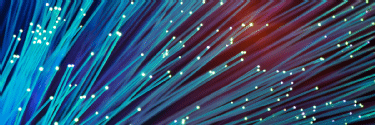
Nexfibre reaches million premises ready for service benchmark
By Joe O’HalloranMonths after commitment to billion-pound investment in broadband infrastructure across the course of 2024, UK wholesale provider claims massive milestone in plan to deliver full-fibre gigabit network to five million premises by 2026
-
19 Apr 2024

OpenTofu forges on with beta feature that drew HashiCorp ire
By Beth PariseauDefying a HashiCorp cease and desist, OpenTofu 1.7 beta ships with the removed blocks feature and client-side state encryption support long sought by the Terraform community.
-
19 Apr 2024

Sonatus opens software-defined vehicle R&D, engineering centre in Dublin
By Joe O’HalloranSoftware-defined vehicle partner establishes new design centre to take advantage of highly skilled pool of technical and engineering talent, and enable closer collaboration with customers and partners in the UK and EU
-
19 Apr 2024

Businesses confront reality of generative AI in finance
By Lev CraigAs large language models move from pilot projects to full-scale deployment in finance, the industry is facing a mixture of compliance and technological challenges in 2024.
-
19 Apr 2024

CISA: Akira ransomware extorted $42M from 250+ victims
By Alexander CulafiThe Akira ransomware gang, which utilizes sophisticated hybrid encryption techniques and multiple ransomware variants, targeted vulnerable Cisco VPNs in a campaign last year.
-
19 Apr 2024

Decade-long IR35 dispute between IT contractor and HMRC prompts calls for off-payroll revamp
By Caroline DonnellyAn IT contractor’s business is on the brink of insolvency after a decade-long IR35 dispute with HMRC
-
19 Apr 2024

Unisys reveals no link to development of controversial Post Office software
By Karl FlindersIT supplier finds no evidence that it was involved in the development of controversial Post Office software
-
19 Apr 2024
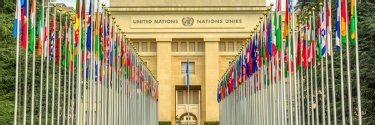
Tech companies operating with opacity in Israel-Palestine
By Sebastian Klovig SkeltonTech firms operating in Occupied Palestinian Territories and Israel are falling “woefully short” of their human rights responsibilities amid escalating devastation in Gaza, says Business & Human Rights Resource Centre
-
19 Apr 2024

Ciena optical tech makes light waves in Canada, Indonesia
By Joe O’HalloranTelcos from Europe and Asia deploy optical comms technology provider’s solutions to adapt to user and performance demand, reaching higher bandwidth and reducing energy requirements
-
19 Apr 2024

CEST: Putting HMRC’s IR35 status checker under the microscope
By Caroline DonnellySince its launch in March 2017, HMRC's online IR35 status checker tool has come under fierce criticism and scrutiny, only exacerbated in recent weeks by the disclosure it has not been updated in five years
-
19 Apr 2024

How Manipal Hospitals is driving tech innovations in healthcare
By Aaron TanManipal Hospitals’ video consultation services and a nurse rostering app are among the tech innovations it is spurring to improve patient care and ward operations
-
18 Apr 2024

Meta releases two Llama 3 models, more to come
By Esther AjaoThe social media giant's new open source LLM is telling of the challenges in the open source market and its future ambitions involving multimodal and multilingual capabilities.
-
18 Apr 2024

GitLab Duo plans harness growing interest in platform AI
By Beth PariseauGitLab's next release will tie its Duo AI tools to the full DevSecOps pipeline in a bid to capitalize on increased interest in AI automation among platform engineers.
-
18 Apr 2024

Cisco discloses high-severity vulnerability, PoC available
By Arielle WaldmanThe security vendor released fixes for a vulnerability that affects Cisco Integrated Management Controller, which is used by devices including routers and servers.
-
18 Apr 2024

Use of AI in business drives increase in consulting services
By John MooreThe slice of businesses using external providers for AI uptake is set to more than double, according to U.S. Census survey data. Industry leaders say that tracks with their outlook.
-
18 Apr 2024

Cyber-resilient storage a final defense against ransomware
By Tim McCarthyFeatures to enhance storage cyber resiliency should be table stakes for buyers, experts say. But enhancements are needed to stave off ransomware attacks.
-
18 Apr 2024

Hammerspace reaches everywhere with erasure coding
By Adam ArmstrongHammerspace has sped up its global file system everywhere it touches, even on white box hardware, with the addition of erasure coding technology it gained through an acquisition.
-
18 Apr 2024

International police operation infiltrates LabHost phishing website used by thousands of criminals
By Bill GoodwinThe Metropolitan Police working with international police forces have shut down LabHost, a phishing-as-a-service website that has claimed 70,000 victims in the UK
-
18 Apr 2024

CrowdStrike extends cloud security to Mission Cloud customers
By Alexander CulafiCrowdStrike Falcon Cloud Security and Falcon Complete Cloud Detection and Response (CDR) will be made available through the Mission Cloud One AWS MSP platform.
-
18 Apr 2024

CSA warns of emerging security risks with cloud and AI
By Aaron TanFew users appreciate the security risks of cloud and have the expertise to implement the complex security controls, says CSA chief executive David Koh
-
18 Apr 2024

TUC publishes legislative proposal to protect workers from AI
By Sebastian Klovig SkeltonProposed bill for regulating artificial intelligence in the UK seeks to translate well-meaning principles and values into concrete rights and obligations that protect workers from systems that make ‘high-risk’ decisions about them
-
18 Apr 2024

Lords to challenge controversial DWP benefits bank account surveillance powers
By Bill GoodwinMembers of the House of Lords are pressing for amendments to the Data Protection and Digital Information Bill following concerns over government powers to monitor the bank accounts of people receiving benefits
-
18 Apr 2024

Gov.uk One Login accounts on the rise
By Lis EvenstadSince August 2023, more than 1.8 million people verified their identity using the Gov.uk One Login app, while face-to-face verifications have also increased
-
18 Apr 2024

IT expert who helped expose Post Office scandal offers to investigate second controversial system
By Karl FlindersIT expert Jason Coyne, who played a critical part in exposing the Post Office Horizon scandal, said he would examine the Capture System
-
17 Apr 2024

Certinia adds AI capabilities to PSA cloud suite
By Jim O'DonnellThe PSA vendor adds AI functionality to its professional services cloud applications that are designed to help services firms manage customers, personnel, resources and projects.
-
17 Apr 2024

DHS funding breathes fresh life into SBOMs
By Beth PariseauProtobom, now an OpenSSF sandbox project, is the first of multiple software supply chain security efforts funded under the Silicon Valley Innovation Program.
-
17 Apr 2024

AI-fueled efficiency a focus for SAS analytics platform
By Eric AvidonThe vendor's latest product development plans include an AI assistant and prebuilt AI models that enable workers to be more productive as they explore and analyze data.
-
17 Apr 2024

Lawmakers concerned about deepfake AI's election impact
By Makenzie HollandLawmakers want Congress to intervene and tackle AI manipulations that could affect U.S. elections. However, legislation has yet to advance to the House or Senate floor.
-
17 Apr 2024

Looking closer at Microsoft's investment in UAE AI vendor G42
By Esther AjaoThe tech giant will own a minor stake, and G42's LLM will be on Azure. The move helps the cloud provider expand globally and helps the U.S. court the UAE away from China.
-
17 Apr 2024

VMware’s APAC customers weigh in on licensing changes
By Aaron TanVMware customers in the region are concerned about higher costs even as they see the benefits of subscription-based pricing and product bundling in the longer term
-
17 Apr 2024
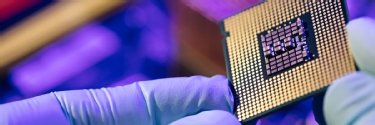
Westcoast picks up Spire
By Simon QuickeDistributor Westcoast adds components specialist Spire to bolster the portfolio and add more depth to the Group
-
17 Apr 2024

Mandiant formally pins Sandworm cyber attacks on APT44 group
By Alex ScroxtonMandiant has formally attributed a long-running campaign of cyber attacks by a Russian state actor known as Sandworm to a newly designated advanced persistent threat group to be called APT44
-
17 Apr 2024
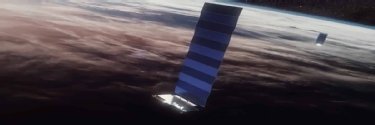
Wireless Logic enters Starlink orbit for IoT deployments
By Joe O’HalloranGlobal internet of things connectivity platform provider joins forces with satellite broadband constellation to offer fully managed service combining cellular and satellite connectivity to expand options for IoT and enterprises worldwide
-
17 Apr 2024

CIO interview: Attiq Qureshi, chief digital information officer, Manchester United
By Bryan GlickFor any IT professional who is also a football fan, there can’t be many more appealing jobs than CIO of a Premier League club – we find out what it’s like to be the IT chief at Manchester United
-
17 Apr 2024

BMC boosts network observability with Netreo acquisition
By Joe O’HalloranAutonomous digital enterprise operations technology firm announces takeover of provider of smart and secure IT network and application observability solutions
-
17 Apr 2024

VMware: Broadcom faces EU complaint over unfair licensing
By Cliff SaranCEO Hock Tan responds to complaints, opening up partner programme to smaller resellers and standardising on core licensing
-
17 Apr 2024

ODI and Arup collaborate on data-sharing initiative to help companies reach net-zero goals
By Steve RangerThe built environment is responsible for 40% of the UK’s carbon footprint. Better data sharing could be the key to reducing that
-
17 Apr 2024

CIO interview: Making datacentres greener
By Cliff SaranWe speak to the CIO of Danfoss about how the company has used HPE GreenLake to improve energy efficiency
-
17 Apr 2024

IFS builds AI and automation into ERP to help businesses boost productivity
By Marc Ambasna-JonesChanging of the guard has ERP firm set for renewed focus on AI and core business
-
17 Apr 2024
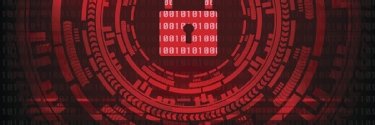
Mandiant upgrades Sandworm to APT44 due to increasing threat
By Arielle WaldmanOver the past decade, Sandworm has been responsible for high-severity attacks that highlight the group's persistence, evasion techniques and threat to government bodies.
-
17 Apr 2024

LoRa Alliance unveils WAN development roadmap
By Joe O’HalloranAlliance set up to develop and promote standard for secure, carrier-grade IoT low-powered WAN connectivity unveils development roadmap for networking protocol to boost scalability and interoperability, enhancing utility across industries
-
16 Apr 2024

Dell partners with Intel, releases file storage for Azure
By Adam ArmstrongWith the recent Intel and Azure partnerships, Dell continues to expand its on-premises options for AI while expanding its Apex data file services in the cloud.
-
16 Apr 2024

Commvault acquires Appranix for recovery automation
By Tim McCarthyAppranix, Commvault's third acquisition, provides automated recovery services for cloud applications including configuration data and dependencies to reduce enterprise downtime.
-
16 Apr 2024

US provides assurances over extradition of WikiLeaks founder Julian Assange
By Bill GoodwinExtradition of the WikiLeaks founder moves a step closer after the US government gives diplomatic assurances over his treatment in the US. Assange supporters accuse the US of ‘weasel words’
-
16 Apr 2024

Zendesk users get generative AI infusion for customer service
By Don FluckingerZendesk customers get their shot of GenAI, which comes in the form of agent tools, self-service workflow assistants and workforce management features.
-
16 Apr 2024

Major UCaaS-related outages experienced by 97% of enterprises in 2023
By Joe O’HalloranSurvey from provider of performance management, cyber security and DDoS protection services calculates that UCaaS outages can cost up to $1m or more in lost sales and productivity
-
16 Apr 2024

Post Office boss signed off hush money to cover up smoking gun
By Karl FlindersA former Post Office boss admitted the pain and suffering of subpostmasters could have been avoided had the organisation done the right thing
-
16 Apr 2024

CISOs not yet convinced to invest in AI
By Alex ScroxtonCISOs say their eyes are fixed firmly on threats like ransomware and supply chain attacks, and while AI is becoming a threat that needs to be dealt with, it’s not yet an immediate spending priority
-
16 Apr 2024

CW Innovation Awards: Gleaning data insights with AI
By Aaron TanHong Kong-based Citic Telecom CPC has built a data platform that leverages large language models to generate insights and speed up data retrieval and analysis
-
16 Apr 2024

CW Innovation Awards: Making AI pervasive
By Aaron TanDBS Bank’s AI Industrialisation Programme has been instrumental is industrialising the use of data and AI across its business, resulting in over S$370m of incremental economic benefits


