Microsoft cloud computing and hybrid services
Microsoft's transition to a cloud-focused technology company requires administrators to expand their skill sets to not only deploy hybrid services but to also monitor the costs associated with this consumption model. Find tips to help IT keep pace with the latest cloud technologies rolling out of Redmond and with the corresponding management tools.
Top Stories
-
Tip
03 May 2024

Compare Azure Government vs. commercial cloud offering
Microsoft's Azure Government and global cloud offerings serve different customers and have different compliance requirements. See how they compare to make the right choice. Continue Reading
-
Feature
30 Apr 2024

Understanding Microsoft 365 GCC High and other licenses
Government organizations should turn to the variety of dedicated services that Microsoft offers to deliver familiar productivity services to users with highly secured data. Continue Reading
-
Tutorial
08 Apr 2024

How to build an Azure Site Recovery plan for Windows Server
Understand the costs and the requirements to use this flexible disaster recovery service that works with Linux and Windows servers in the data center and VMs in the Azure cloud. Continue Reading
-
Tip
12 Mar 2024

How to secure on-prem apps with Entra Application Proxy
There's nothing wrong with using a VPN to securely connect to on-premises web apps, but Microsoft Entra Application Proxy is an alternative with a more streamlined approach. Continue Reading
-
Tip
29 Feb 2024

How to use Microsoft 365 DSC to avoid configuration drift
This configuration-as-code technology gives admins a way to automate tasks on the Microsoft 365 tenant to keep settings locked in and avoid errors from manual input. Continue Reading
-
Definition
12 Feb 2024

Microsoft Copilot
Microsoft Copilot is an AI-powered tool that is primarily meant to support Microsoft 365 users with automation features for Word, Excel, PowerPoint, Outlook and Teams. Continue Reading
-
Definition
05 Jan 2024

cloud provisioning
Cloud provisioning is the allocation of a cloud provider's resources and services to a customer. Continue Reading
-
Tip
14 Dec 2023

What do admins need to know about the CLI for Microsoft 365?
The options to manage the Microsoft 365 platform are seemingly endless, but the CLI for Microsoft 365 offers distinct advantages for admins in the enterprise. Continue Reading
-
Conference Coverage
07 Nov 2023

Microsoft Ignite 2023 conference coverage
Bookmark this guide and check back regularly to see all the news and analysis related to the latest innovations launching at this year's Microsoft Ignite show. Continue Reading
-
Tutorial
21 Aug 2023

How to create an Azure Data Lake Storage Gen2 account
This tutorial details two different ways admins can set up an Azure Data Lake Storage Gen2 account, which will be a necessity when Gen1 isn't an option anymore. Continue Reading
-
Definition
30 Jun 2023

Microsoft Azure Functions
Azure Functions is a serverless computing service, hosted on the Microsoft Azure public cloud, that streamlines the development of systems and applications. Continue Reading
-
Tip
21 Apr 2023

Compare Azure Blob Storage vs. Data Lake
Capacity, security features and pricing are just a few of the many factors to consider when organizations compare Azure Blob Storage and Data Lake. Continue Reading
-
Definition
10 Apr 2023

Azure Container Instances (ACI)
Azure Container Instances (ACI) is a service that enables a developer to deploy containers on the Microsoft Azure public cloud without having to provision or manage any underlying infrastructure. Continue Reading
-
Definition
23 Mar 2023

Azure DevOps
Azure DevOps -- rebranded from Visual Studio Team Services (VSTS) in 2018 -- is a software-as-a service (SaaS) platform from Microsoft designed to provide a comprehensive toolchain for developing and deploying software projects. Continue Reading
-
Feature
17 Mar 2023

How to create and run Windows PowerShell scripts
Once administrators get comfortable with PowerShell basics, it's time to start scripting. This PowerShell scripting tutorial for beginners helps you efficiently complete tasks. Continue Reading
-
Feature
14 Nov 2022

Microsoft Ignite 2022 conference recap
Tom Walat, SearchWindowsServer site editor, covers some of the news from Microsoft's Ignite 2022 conference. Continue Reading
-
Tip
02 Nov 2022

Kusto Query Language primer for IT administrators
Administrators who use Microsoft cloud services, such as Microsoft Sentinel and Microsoft 365, can learn how to pull information from those products with KQL queries. Continue Reading
-
Definition
02 Nov 2022

What is a private cloud?
Private cloud is a type of cloud computing that delivers similar advantages to public cloud, including scalability and self-service, but through a proprietary architecture. Continue Reading
-
Tip
30 Sep 2022

How to decide on what Office 365 add-on licenses to use
Missing certain functionality and want to supplement your subscription to Office 365 or Microsoft 365? Find out what extras make sense for your organization. Continue Reading
-
Tip
30 Aug 2022

Learn to work with Microsoft's New Commerce Experience
With some extra effort in the planning stages, it's possible to control costs in Office 365 and Microsoft 365 with the new seat-based licensing model. Continue Reading
-
Tip
06 Jul 2022

These Azure Logic Apps examples assist with your admin needs
Admins can get some automated assistance with provisioning and monitoring by learning how to work with triggers in Microsoft's integration platform as a service. Continue Reading
-
Tip
24 Jun 2022

Send automated messages with this Azure Logic Apps tutorial
Learn to use the Microsoft cloud-based product to automatically send an email or a message from Microsoft Teams when you need to know if a task completed properly. Continue Reading
-
Tip
16 Jun 2022

How to set up automated log collection with PowerShell
Gathering logs from on-premises Windows Server systems or Office 365 cloud services is a necessary but tedious job. Try a PowerShell script to ease the pain. Continue Reading
-
Tip
23 May 2022

Learn to work with the Office 365 unified audit log
Administrators who need to check on suspicious activities in the Office 365 platform can perform a unified audit log search to help with their investigation. Continue Reading
-
Tip
09 May 2022

Why admins should learn how to use Azure Logic Apps
In an increasingly cloudy IT world, the iPaaS offering from Microsoft can bridge management gaps with automated workflows that require little technical expertise. Continue Reading
-
Tip
29 Apr 2022

Guide to Windows Server Hybrid Administrator certification
The new accreditation takes a more focused approach with exams that require knowledge of deploying traditional infrastructure components and their Microsoft Azure equivalent. Continue Reading
-
Definition
14 Apr 2022

Microsoft Identity Manager
Microsoft Identity Manager -- also called Microsoft Identity Manager 2016 or MIM -- is an on-premises tool that enables organizations to manage access, users, policies and credentials. Continue Reading
-
Tip
31 Mar 2022

Microsoft cloud certifications Windows admins should pursue
The surge in remote work means admins with skills with Microsoft's cloud technologies are in demand. You can prove your proficiency by acquiring these Microsoft certifications. Continue Reading
-
Tip
24 Mar 2022

How to work with an SCCM technical preview lab
System Center Configuration Manager technical previews give Microsoft customers a way to test and provide feedback to the company for its device management product. Continue Reading
-
Definition
21 Mar 2022

Microsoft Windows Server 2016
Microsoft Windows Server 2016 is Microsoft's server operating system (OS). Continue Reading
-
Definition
11 Mar 2022

Microsoft Outlook
Microsoft Outlook is the preferred email client used to send and receive emails by accessing Microsoft Exchange Server email. Continue Reading
-
News
03 Mar 2022

Microsoft updates Azure for Operators, joins AT&T in private 5G
Microsoft's latest Azure for Operators update includes critical 5G services. The company also joined AT&T in a private 5G service that can roam on the carrier's public network. Continue Reading
-
Tutorial
14 Feb 2022

How to use PowerShell with the Azure REST API
With PowerShell automation coupled with the Azure REST API, it's easy to build a script to create, power on and remove virtual machines in Microsoft's cloud platform. Continue Reading
-
Tip
21 May 2021

SCCM driver management strategies for the modern world
Now that more users work remotely, administrators should evolve with the times and understand the range of options to deploy device drivers more efficiently. Continue Reading
-
Tip
14 May 2021

SCCM peer caching matters more now than ever
The three peer-to-peer technologies in System Center Configuration Manager smooth out traffic over the network, but one might be a better fit for your organization than the others. Continue Reading
-
Tip
10 May 2021

SCCM vs. Intune: A closer look at the capabilities of each
Microsoft Endpoint Manager packages the two well-known administration tools, which have grown closer in functionality but still have some unique capabilities. Continue Reading
-
Tutorial
05 Apr 2021

Try default values in PowerShell parameters for flexibility
When you lock down your code to work in specific conditions, your automation efforts can fall flat. Try these techniques to add more versatility to your PowerShell scripts. Continue Reading
-
Tutorial
29 Mar 2021

Cut coding corners with return values in PowerShell functions
In certain instances, a return keyword is a good option to exit the current scope of a function and to reduce the bloat from a PowerShell script. Continue Reading
-
Tip
26 Mar 2021

Stay in control with Azure AD Privileged Identity Management
Rampant use of elevated privileges can prove hazardous to enterprises. Rein in access and manage resource access with help from this Azure Active Directory feature. Continue Reading
-
Tip
04 Mar 2021

Microsoft Cloud App Security aims to expand your defenses
Data center security tools have little control over the plethora of SaaS apps used in the enterprise. A Microsoft offering attempts to bridge that gap to ward off threats. Continue Reading
-
Tip
30 Oct 2020

Using the Office 365 Recommended Configuration Analyzer
Learn how this free PowerShell-based utility digs into your Office 365 security setup and offers guidance for administrators looking to stop the latest online threats. Continue Reading
-
Feature
31 Aug 2020

Securing Active Directory also involves good backup practices
The 'Active Directory Administration Cookbook' covers what admins can do in advance to bring the identity and access management platform back online after an attack. Continue Reading
-
News
24 Jul 2020

IT's move to Azure drives Microsoft revenues skyward
The shift to remote work and accelerated cloud migrations during the pandemic have resulted in strong revenue growth for Microsoft. The company reported its Q4 earnings this week. Continue Reading
-
Tip
02 Jul 2020

Learn to configure Office 365 alerts and other security features
More users are working from home, which makes them tempting targets for malicious actors. Take the time to fortify your environment by deploying Office 365 protections. Continue Reading
-
Feature
18 Jun 2020

PowerShell book captures the tool's intense early days
Getting PowerShell off the drawing board and into Windows required an iron will, as well as technical chops. A new book unveils the story behind its development process. Continue Reading
-
Tip
09 Jun 2020

How to take advantage of Teams-Exchange integration
The apps in Office 365 sometimes need a few tweaks to interact in a more seamless fashion. Learn how to combine the functionality of Exchange and Microsoft Teams. Continue Reading
-
News
15 Apr 2020

3 zero-day fixes in heavy April Patch Tuesday release
Complications arising from the coronavirus pandemic could slow the rollout of this month's Microsoft security updates as IT teams deal with an influx of remote workers. Continue Reading
-
Tutorial
13 Apr 2020

Increase PowerShell security with help from AppLocker
Learn how to curb the native abilities of the expansive scripting tool in the Windows OS to prevent your users from being unwitting participants in a cyberattack. Continue Reading
-
Tip
08 Apr 2020
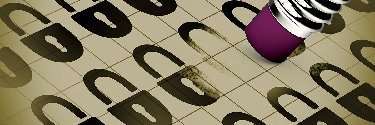
Active Directory nesting groups strategy and implementation
Does your current Active Directory permissions setup spark joy? If not, then it's time to unscramble that confusing design into something that's easier to use and maintain. Continue Reading
-
Answer
05 Feb 2019

How much does Azure Update Management cost?
The Azure Update Management cost is free, but organizations that require the tool's advanced features might have to contend with additional fees. Continue Reading
-
Answer
09 Jan 2019

What OSes does Azure Update Management handle?
Azure Update Management supports a large number of Windows and Linux systems on premises and in the cloud, but there are certain requirements to meet to utilize the service. Continue Reading
-
Tip
08 Jan 2019

Compliance with GDPR in Exchange requires extra effort
Exchange administrators outside of the European Union might not think that GDPR affects them, but they should work toward compliance to avoid a stiff penalty if a violation occurs. Continue Reading
-
Definition
30 Nov 2017

Linux Secure Boot
Linux Secure Boot is a feature in Windows 10 and Windows Server 2016 that allows some Linux distributions to boot under Hyper-V as Generation 2 virtual machines. Continue Reading
-
Tip
28 Mar 2016

How to upgrade to PowerShell 5
PowerShell version 5 is the most recent iteration of the scripting language and offers new features from previous versions. Admins can upgrade to the new version in a few steps. Continue Reading
-
Definition
29 Feb 2016

Microsoft Hyper-V Shielded VM
A Microsoft Hyper-V Shielded VM is a security feature of Windows Server 2016 that protects a Hyper-V second-generation virtual machine (VM) from access or tampering by using a combination of Secure Boot, BitLocker encryption, virtual Trusted Platform Module (TPM) and the Host Guardian Service. Continue Reading
-
Tip
17 Jul 2015

Constant and read-only PowerShell variables for admins who fear change
Constant and read-only PowerShell variables can prevent accidental changes to a script. Here’s how they differ and how to use them. Continue Reading
-
Tip
16 Jul 2015

How to run PowerShell cmdlets on remote servers
The Invoke-Command and New-PSSession PowerShell cmdlets can make it easier for admins to manage a number of remote servers. Continue Reading
-
Tip
26 Mar 2015

This PowerShell module takes control of NTFS permissions
One simple install of the File System Security PowerShell Module can help manage NTFS permissions for user access to folders. Continue Reading
-
Tip
24 Feb 2015

IIS exploits in Windows Server and how you can fix them
There are several flaws in IIS that can jeopardize the security of Windows servers. Here are some of the top threats and how to solve them. Continue Reading
-
Opinion
09 Feb 2015

What a hybrid setup means for Exchange's future
Organizations that don't want to move entire workloads to the cloud have another option that's gaining popularity. Continue Reading
-
Tip
31 Oct 2014

Hidden vulnerabilities on your IIS 8 servers
IIS 8 isn't completely immune to security flaws. Here are some vulnerabilities you might be missing. Continue Reading
-
Answer
27 Oct 2014

How does Exchange Native Data Protection work?
Take a look at what Exchange Native Data Protection does in Exchange 2013 to decide if it fits into your organization. Continue Reading
-
Tip
21 Oct 2014

Set rules with Office 365 message classification
Message classifications are some of the handiest tools Exchange Online admins can have in their toolkits. Continue Reading
-
Answer
20 Oct 2014

How does write back cache improve performance?
With Windows Server 2012 R2 and earlier, admins have access to write-back caching, leading to reasonable improvements for mission-critical workloads. Continue Reading
-
News
11 Jul 2014

Microsoft cloud storage may lift Azure skyward
Microsoft will continue to blare its Azure cloud next week with several cloud storage announcements. Will users listen this time? Continue Reading
-
Tip
20 Jan 2014

Customize Exchange ActiveSync settings for virtual directories
Knowing the settings for the mailbox server and the Client Access server role is the key to customizing ActiveSync virtual directories. Continue Reading
-
Tip
11 Dec 2013

Five ways to troubleshoot Outlook Group Policy setting problems
When Group Policy configurations aren't working like they should in Outlook, these five steps can help you figure out what's wrong. Continue Reading
-
Tip
01 Nov 2013

Using OWA offline mode for expanded Outlook access in Exchange 2013
Exchange Server 2013 gives OWA users offline access to features and functionality that had previously only been available to Outlook users. Continue Reading
-
Tip
30 Sep 2013

Essential Windows Server 2012 R2 system requirements
Before upgrading to Windows Server 2012 R2, read up on hardware requirements to ensure there are enough resources to preserve performance. Continue Reading
-
Tip
25 Sep 2013

Troubleshoot Exchange Admin Center access issues in Exchange 2013
It's common for users to have trouble accessing the Exchange Admin Center in Exchange 2013. Keep these fixes handy in case this happens to you. Continue Reading
-
Tip
18 Jun 2013

How to synchronize SharePoint 2013 lists with Outlook 2013
Give users access to various SharePoint 2013 lists through Outlook 2013 with just a few simple configuration steps. Continue Reading
-
Answer
29 Apr 2013

Steps to read XML files with PowerShell
Wondering how to get PowerShell to read XML files? Our expert explains a few methods you could use. Continue Reading
-
Answer
29 Apr 2013

Logging your every move with a PowerShell transcript
There are a few methods for creating a PowerShell transcript that logs everything. We highlight a few of these and what to know about each. Continue Reading
-
Tip
01 Apr 2013

Five things you might not know about the Hyper-V virtual switch
One of the most significant improvements in Windows Server 2012 might be the Hyper-V virtual switch. What makes this low-cost option such a big deal? Continue Reading
-
Answer
14 Feb 2013

How do I use a PowerShell filter to identify files by date?
Our expert answers one of the most common questions he hears from admins about using a PowerShell filter to find a file's accurate date. Continue Reading
-
Tip
09 Jan 2013

Deciding whether to run Server Core in Windows Server 2012
Our expert breaks down the advantages and disadvantages of deploying Server Core in Windows Server 2012. Continue Reading
-
Tip
12 Nov 2012

Windows Server Failover Clustering gets boost from PowerShell cmdlets
In Windows Server 2012, there are 81 new and improved failover clustering PowerShell cmdlets. Here's how to make the most of their capabilities. Continue Reading
-
Quiz
30 Oct 2012

Admin quiz: Test your Microsoft Group Policy knowledge
Think you're an expert in Microsoft Group Policy? Test your knowledge with our quiz. Continue Reading
-
Tip
08 Oct 2012

Introducing Exchange Server 2013 modern public folders
Responding to demands from the Exchange community, Microsoft is keeping public folders in Exchange 2013 and surprise, they're much improved. Continue Reading
-
Tip
29 Aug 2012

Extracting data from memory dumps with Event Tracing for Windows
Admins facing Windows Server frequent hangs and crashes can use a number of tools, like Event Tracing for Windows, to catch a badly behaving task. Continue Reading
-
Tip
19 Jul 2012

How to repair a corrupt Outlook 2010 deployment
When Outlook goes down, don’t automatically download a third-party tool. Instead, try one of these approaches suggested by our expert. Continue Reading
-
Quiz
18 Jul 2012

Test your Windows Server 2012 knowledge
How much do you know about Windows Server 2012, Microsoft's latest enhancement to its server product? Take our quick quiz. Continue Reading
-
Definition
22 Jun 2012

CSV (Cluster Shared Volumes)
CSV (Cluster Shared Volumes) is a feature in Windows Server in which shared disks are concurrently accessible to all nodes within a failover cluster. Continue Reading
-
Tip
09 Nov 2011

What to do when DNS records disappear
When working with DNS records in Active Directory, a small mistake can quickly become a big problem. Follow these steps to speed your recovery. Continue Reading
-
Tip
01 Sep 2011

Using RamMap and VMMap Tools to Troubleshoot Windows Memory Issues
Even a veteran system admin can be challenged when investigating Windows memory issues. The free RamMap and VMMap tools remove much of the guesswork. Continue Reading
-
Tip
23 Aug 2011

Best practices for securing Exchange ActiveSync
Sure, ActiveSync is easy to set up and administer, but how comfortable are you with its security? These best practices will go a long way toward protecting your CAS. Continue Reading
-
Quiz
11 Aug 2011

Test your Exchange Server 2010 knowledge
How much do you know about Exchange Server 2010? Find out with this 10 question quiz on migration and deployment best practices, OWA changes and post-SP1 improvements. Continue Reading
-
Tip
06 Jul 2011

Scripting: VMware PowerCLI vs. Microsoft PowerShell
VMware's PowerCLI sits atop Microsoft's PowerShell, but does it make scripting on a virtualization platform better? Continue Reading
-
Tip
03 May 2011

Repadmin diagnoses Active Directory replication issues in Windows
Repadmin troubleshoots Active Directory replication issues, but it also includes some commands that Windows administrators might not recognize. Continue Reading
-
News
02 May 2011

Microsoft hopes storage spec gets a boost under SCVMM 2012
Microsoft believes its SMI-S specification can address the needs of Windows shops with multi-vendor storage needs, but it will need support from storage vendors to make it happen. Continue Reading
-
Feature
23 Mar 2011

The SharePoint content repository: It's just a database
SharePoint's lifeline is the content repository, where all the content is housed. Learn how the database works as well as its challenges. Continue Reading
-
Tip
06 Aug 2010

Sysinternals RAMMap utility sheds new light on Windows memory usage
RAMMap, one of the latest offerings from Sysinternals, provides an in-depth overview of server memory usage that can't be matched by native Windows programs. Continue Reading
-
Tip
05 Mar 2010

Standalone versus domain-based namespaces in Windows DFS
When setting up namespaces in Windows DFS, be aware that the popular choice may not be the best fit for your environment. Continue Reading
-
Tutorial
05 Jan 2010

Set-ExchangeServer cmdlet can ease domain controller workloads
Exchange Server can distribute workloads evenly among domain controllers, but external factors can cause them to become overworked . Executing Exchange Management Shell's Set-ExchangeServer command can help lessen domain controller workloads. Continue Reading
-
Tip
28 Oct 2009

Perfmon made easy with PAL utility
Performance Monitor in Windows is a great troubleshooting tool, but analyzing logs can be tedious. Learn to use the free PAL utility to take the time out of troubleshooting. Continue Reading
-
Tip
03 Aug 2009

How SQL Server recovery models impact your SharePoint databases
SharePoint administrators can minimize data loss by selecting the appropriate SQL Server recovery model. But which model is right for your enterprise? Continue Reading
-
Tip
11 Feb 2009

Group Policy Object modeling simplifies network security
Group Policy modeling is a great security tool for troubleshooting Group Policy settings and testing GPOs before they are applied with Windows Server 2008. Continue Reading
-
Tutorial
13 Jan 2009

Enabling Unified Messaging mailboxes and users
When Unified Messaging is deployed in an Exchange 2007 environment, the Exchange Recipient Administrator can configure UM mailbox-enabled users and begin to allow email, voicemail and faxes to be delivered to their Inboxes. In this excerpt from "Microsoft Exchange Server 2007: The Complete Reference," get step-by-step instructions on how to enable these users and their mailboxes. Continue Reading
-
Tip
23 Dec 2008

A quick guide to Server Manager for Windows Server 2008
New to Windows Server 2008, the Server Manager feature can be a huge benefit to admins – once they figure out where to find everything. This article gives you a crash course on everything Server Manager has to offer. Continue Reading
-
Tip
15 Apr 2008

How to build redundancy in Active Directory replication
Building redundancy in Active Directory replication is one way an administrator can ensure AD replication continues even if critical domain controllers fail. Continue Reading
-
Tip
12 Nov 2007

How to manage and troubleshoot Microsoft Outlook rules
Find out how to manage multiple Microsoft Outlook rules using the Outlook Rules Wizard to prevent potential email message processing conflicts. Continue Reading
-
Tutorial
05 Jul 2007

Active Directory Tutorial
This guide helps Active Directory administrators better understand the basics of the Active Directory infrastructure, including design strategies, DNS, replication and security. Continue Reading