Microsoft messaging and collaboration
Exchange Server is a difficult product to manage. Get tips to sort out issues related to connectivity and client issues to keep email flowing in the on-premises messaging platform. For enterprises on Office 365, find advanced tutorials designed to ease the management of Exchange Online and Microsoft Teams with PowerShell and Microsoft Graph.
Top Stories
-
Tip
30 Apr 2024

How to avoid Microsoft 365 management pitfalls
A migration to the cloud collaboration platform requires a command of the multiple admin portals available to admins to help the organization make the most of its subscription. Continue Reading
-
Tip
22 Jan 2024

How to use a Microsoft Entra ID emergency access account
A break-glass account in Microsoft's identity and access management platform helps avoid disruptions in a crisis. Follow these best practices to keep these credentials safe. Continue Reading
-
Tip
22 Jan 2024

How to use a Microsoft Entra ID emergency access account
A break-glass account in Microsoft's identity and access management platform helps avoid disruptions in a crisis. Follow these best practices to keep these credentials safe. Continue Reading
-
Definition
12 Jan 2024

SharePoint administrator
A SharePoint administrator is the person who oversees an organization's installation and operation of the Microsoft SharePoint collaboration and content management platform. Continue Reading
-
Definition
22 Sep 2023

real-time communications (RTC)
Real-time communications (RTC) is any mode of telecommunications in which all users can exchange information instantly or with negligible latency or transmission delays. Continue Reading
-
Definition
11 Aug 2023

message authentication code (MAC)
A message authentication code (MAC) is a cryptographic checksum applied to a message in network communication to guarantee its integrity and authenticity. Continue Reading
-
Definition
01 Aug 2023

extension
An extension typically refers to a file name extension. This suffix is added to the end of a file name, indicating its format. Continue Reading
-
Tip
20 Jul 2023

Exchange Online post-migration steps for admins
A move to the hosted email platform is an opportunity to streamline how users work with other Microsoft 365 services. But it requires IT to stay current with the product roadmap. Continue Reading
-
Definition
20 Jul 2023

Microsoft Exchange Server
Microsoft Exchange Server is Microsoft's email, calendaring, contact, scheduling and collaboration platform. Continue Reading
-
Definition
17 Jul 2023

social media metrics
Social media metrics are the various data points that enable a company to gauge the impact of social media activity on its revenues. Continue Reading
-
Definition
05 Jun 2023

Open Document Format (ODF)
The Open Document Format (ODF) is a zip-compressed, Extensible Markup Language (XML)-based, open source file format for saving and exchanging text, spreadsheets, charts, graphics and presentations. Continue Reading
-
Definition
18 May 2023

Microsoft Office Delve
Microsoft Office Delve is a search engine and discovery tool for the Microsoft Office 365 productivity suite. Continue Reading
-
Definition
15 May 2023

file extension (file format)
In computing, a file extension is a suffix added to the name of a file to indicate the file's layout, in terms of how the data within the file is organized. Continue Reading
-
Tip
11 May 2023

Follow these steps to decommission Exchange Server
An Exchange Server migration includes a lot of moving parts but it's important to cover the training aspect to make sure your users aren't left behind. Continue Reading
-
Tip
19 Apr 2023

Tips to avoid a bumpy Exchange 2010 migration to Office 365
Now that Exchange Server 2010 and Exchange 2013 are legacy products, administrators should make the push to migrate to avoid becoming the next ransomware target. Continue Reading
-
Tip
20 Mar 2023

How to prepare for the next version of Exchange Server
The Exchange Server roadmap charts several twists and turns that shows Microsoft deviating from its typical course with the server-based email platform. Continue Reading
-
Tutorial
17 Mar 2023

How to transfer FSMO roles with PowerShell
You might need to shift Active Directory FSMO roles for a few reasons. If you need to do it more than once, there's a way to automate the procedure with PowerShell. Continue Reading
-
Definition
16 Mar 2023

Microsoft Edge
Microsoft Edge is a cross-platform browser created by Microsoft and installed by default on all new Windows devices. Continue Reading
-
Tip
10 Mar 2023

How to copy files from source to destination in PowerShell
Take a closer look at Copy-Item cmdlet coding examples to build advanced PowerShell scripts that copy files with safety measures to ensure the duplicates reach their destinations. Continue Reading
-
Tutorial
10 Mar 2023

Set up PowerShell script block logging for added security
Learn how to set up your systems to capture abnormal PowerShell behavior as one way to shore up your defenses. Continue Reading
- Definition 09 Mar 2023
-
Tip
08 Mar 2023

Top PowerShell commands you must know, with cheat sheet
Explore this list of the most-used PowerShell cmdlets and what each one is used for. Then download the handy cheat sheet to keep the information at your fingertips. Continue Reading
-
Tip
03 Mar 2023

How to test PowerShell code with Pester
PowerShell's Pester troubleshooting tool lets users write and run tests. Learn how to install the tool and examine a step-by-step Pester test example. Continue Reading
-
Tip
03 Mar 2023

Why you should plan to migrate to Exchange 2019 soon
An upgrade to the latest Exchange version will bring added functionality for end users and security enhancements. But it will also help ease the transition to Exchange vNext. Continue Reading
-
Tip
24 Feb 2023

How to test the PowerShell pending reboot module
Learn how to check if your machines have pending reboots with a simple PowerShell module to ensure changes to files do not cause stability issues. Continue Reading
-
Definition
22 Feb 2023

Microsoft Planner
Microsoft Planner is a web-based visual task management application that enables enterprise teams to create, assign and organize work in order to execute projects. Continue Reading
-
Tip
21 Feb 2023

25 basic PowerShell commands for Windows administrators
Getting started with PowerShell or just need a quick refresher? This tip lists the most common PowerShell commands, with details on when to use them. Continue Reading
-
Tip
01 Feb 2023

What's new with the EXO v3 module for Exchange admins?
Microsoft made several significant improvements in the Exchange Online PowerShell v3 module for added reliability and performance when managing the hosted email platform. Continue Reading
-
Definition
30 Jan 2023

chat room
A chat room is an online platform that enables users to communicate with each other in real time. Continue Reading
-
Tip
09 Nov 2022

Follow these steps to remove the last Exchange Server
Organizations that were unable to uninstall their last Exchange Server from the on-premises environment can now do so if they fulfill the requirements. Continue Reading
-
Definition
07 Nov 2022

EOM (end of message)
EOM means 'end of message,' a phrase used in written communications -- typically email messages, instant messages or text -- to indicate a complete message that doesn't require a response. Continue Reading
-
Tip
31 Oct 2022

How to build a Windows Server 2022 home lab and why
It's possible to get to learn about the features in the latest Microsoft server OS in a cloud environment, but there are a few reasons to stay grounded with this approach. Continue Reading
-
Tip
28 Sep 2022

Consider Azure AD group-based licensing for Office 365 users
Administrators who manage many users can go one step further toward streamlining license assignments by taking advantage of a new feature from Microsoft. Continue Reading
-
Definition
16 Sep 2022

for your information (FYI)
In both chat acronyms and in IT acronyms, FYI is the abbreviation for 'for your information.' Continue Reading
-
Tip
15 Sep 2022

Integrated Microsoft Loop, Teams boost virtual collaboration
As most organizations now have hybrid workers, virtual collaboration is a priority. Here's how integrating Microsoft Teams with Loop components can enable effective collaboration. Continue Reading
-
Definition
23 Aug 2022

Inbox Zero
Inbox Zero is a rigorous approach to email management that aims to keep an inbox empty -- or almost empty -- at all times. Continue Reading
-
Tip
28 Jun 2022

Do you meet all the modern authentication requirements?
Microsoft's push to a more secure method for user authentication and authorization could catch some enterprises flat-footed if IT hasn't done its homework. Continue Reading
-
Tutorial
27 Jun 2022

How to set up Exchange Online modern authentication
Microsoft plans to tighten up security on its hosted email platform to prevent attackers from gaining access to user credentials. Is your organization ready? Continue Reading
-
Definition
07 Jun 2022

chatting
While the term chatting or chitchat refers in general to communication between two or more parties that can occur in person, in today's modern age, it can also occur over the internet via Short Message Service (SMS) text message and Multimedia Messaging Service (MMS) or, for example, through tools like Slack and Microsoft Teams and social media platforms like Facebook and Twitter. Continue Reading
-
Tip
10 May 2022

Microsoft modern authentication deadline looms over Exchange
Support for basic authentication will end this year, giving administrators who haven't switched to a newer authentication method little time to prepare for a smooth transition. Continue Reading
-
Definition
03 May 2022

Microsoft SharePoint
Microsoft SharePoint is a document management and collaboration platform that helps a company manage archives, documents, reports and other content that is vital to its business processes. Continue Reading
-
Definition
29 Apr 2022

SharePoint Online
Microsoft SharePoint Online is a collection of cloud- and web-based technologies that make it easy for organizations to store, share and manage digital information. Continue Reading
-
Tip
31 Mar 2022

Microsoft cloud certifications Windows admins should pursue
The surge in remote work means admins with skills with Microsoft's cloud technologies are in demand. You can prove your proficiency by acquiring these Microsoft certifications. Continue Reading
-
Tip
29 Mar 2022

Deploy an information barrier policy for Microsoft Teams
Mistakes happen, but can be costly when they involve compliance. Office 365 information barriers can prevent inadvertent sharing to protect the organization's sensitive data. Continue Reading
-
Definition
11 Mar 2022

Microsoft Outlook
Microsoft Outlook is the preferred email client used to send and receive emails by accessing Microsoft Exchange Server email. Continue Reading
-
Tip
09 Feb 2022

Paid and free Office 365 administration tools to consider
Newcomers to Microsoft's cloud services can use the admin portal for most tasks, but you should investigate these options to reduce the work involved with tenant management. Continue Reading
-
Tutorial
10 Dec 2021

Microsoft Teams lifecycle management with PowerShell and Graph
A rushed Microsoft Teams deployment could lead to unintended gaps in security and governance. Here's how to use PowerShell and the Microsoft Graph to regain control. Continue Reading
-
Tutorial
17 Nov 2021

Try these PowerShell Start-Job examples for more efficiency
It might take some effort to rework scripts to take advantage of PowerShell jobs capabilities, but it will free you to handle other work while running code behind the scenes. Continue Reading
-
News
10 Nov 2021

Exchange zero-day corrected on November Patch Tuesday
Microsoft released a security update to shut down a publicly exploited vulnerability in the beleaguered on-premises messaging platform. Continue Reading
-
Tip
09 Nov 2021

Why you should consider an upgrade from PowerShell 5.1 to 7
A switch to PowerShell 7 will bring performance benefits along with expanded functionality to help administrators keep pace with changing needs in the enterprise. Continue Reading
-
Tip
05 Nov 2021

These Posh-SSH examples pave the way to Linux management
Need to work with remote Linux systems? A PowerShell module with file-handling functionality can help Windows shops looking for a reliable management platform. Continue Reading
-
Tutorial
05 Nov 2021

Slow Office 365 admin portal problems? Give PowerShell a try
IT work is frustrating enough without having to deal with sluggish admin center performance. See how PowerShell makes Microsoft service management less of a chore. Continue Reading
-
News
02 Nov 2021

Microsoft Azure Stack HCI adds Arc, virtual desktop support
Azure Stack HCI users now have more management features, better integration with Arc and the ability to run Windows virtual desktops. Continue Reading
-
News
27 Oct 2021

Microsoft earnings soar on the wings of Azure, Office
Microsoft reported revenues of $45.3 billion, a 22% gain over last year's first fiscal quarter. The company saw cloud revenue for the quarter surpass $20 billion for the first time. Continue Reading
-
Tip
26 Oct 2021

Control restricted content with Office 365 sensitivity labels
Learn to work within the compliance portal or use PowerShell to create and publish the labels your organization needs to maintain control over restricted content. Continue Reading
-
Tutorial
20 Sep 2021

How to assign Microsoft Teams policies with PowerShell
The admin center lags behind PowerShell when it comes to Microsoft Teams policy management due to the automation tool's superior logging and visibility features. Continue Reading
-
News
11 Aug 2021

More printer spooler bugs resolved on August Patch Tuesday
Microsoft corrects a Windows zero-day and two publicly disclosed vulnerabilities in this month's batch of security updates. Continue Reading
-
Tutorial
03 Aug 2021

Working with PowerShell Secret Management and Secret Vault
The two new PowerShell modules put API keys, credentials and other secrets under lock and key to protect sensitive information in automation and remoting scenarios. Continue Reading
-
Tip
27 Jul 2021

Use command-line options to edit registries with regedit.exe
Did you know this venerable Windows GUI tool has several switches for basic registry editing tasks? See what tweaks Microsoft inserted in regedit for administrative use. Continue Reading
-
News
14 Apr 2021

Exchange Server bugs continue to bite on April Patch Tuesday
Microsoft resolves 110 vulnerabilities, including a zero-day and four public disclosures, but the company says admins should prioritize four critical bugs on Exchange Server. Continue Reading
-
Tip
22 Dec 2020

Azure AD Premium P1 vs. P2: Which is right for you?
Azure Active Directory is more than just Active Directory in the cloud. See how the premium editions of the directory service stack up to find the best fit for your organization. Continue Reading
-
Tip
20 Nov 2020

Boost Windows Server performance with these 10 tips
A small investment in time to execute these Windows Server performance tuning tips and techniques can optimize server workloads for more satisfactory results. Continue Reading
-
Tip
10 Mar 2020

Find and filter Windows event logs using PowerShell Get-EventLog
Use the Get-EventLog cmdlet in PowerShell to pinpoint problems among thousands of entries in Windows logs, on both local and remote systems. Continue Reading
-
News
15 Jan 2020

January Patch Tuesday fixes cryptography bug found by NSA
The U.S. National Security Agency shared information with Microsoft about a significant spoofing vulnerability in Windows that enterprises should make a patching priority. Continue Reading
-
Tutorial
14 Jan 2020

How to set up Windows Server 2019 virtual network encryption
Microsoft tightens the security on its virtualization platform, even if a breach occurs, to prevent intruders from eavesdropping on traffic between VMs. Continue Reading
-
Feature
31 Dec 2019

On-premises server monitoring tools meet business needs, budget
Compare these eight on-premises network, server and application monitoring tools to determine which best fits your organization's specific use cases, business needs and budget. Continue Reading
-
Tip
02 Dec 2019

How to repair Windows Server using Windows SFC and DISM
Administrators can diagnose and treat a buggy server operating system by using the Windows SFC and DISM utilities for image analysis and repairs. Continue Reading
-
Feature
27 Nov 2019

Microsoft's history and future strategy beyond 2020
Microsoft's history over the past 20 years is marked by the pivot from closed software models to support for open source and cloud. Quantum computing will shape the next decades. Continue Reading
-
Tip
20 Nov 2019

Windows Server 2008 end of life: Is Azure the right path?
Time is almost up for support for your Windows Server 2008/2008 R2 workloads. Microsoft would like you to migrate those VMs to Azure, but is that the best choice? Continue Reading
-
Tutorial
14 Nov 2019

Azure Bastion brings convenience, security to VM management
This cloud service gets around the problem associated with jump servers and cloaks the identity of your VMs to avoid potential security issues. Continue Reading
-
Answer
03 Oct 2019

What are the Azure Stack HCI features?
An Azure Stack HCI system relies on Windows Server 2019 to deliver the software-defined compute, storage and networking technologies that integrate with the OEM hardware. Continue Reading
-
Feature
30 Sep 2019

How to plan for an Azure cloud migration
A Windows Server migration into the Microsoft cloud comes with several administrative benefits, but it also means there are new management aspects to worry about. Continue Reading
-
Feature
27 Sep 2019

The future of PowerShell begins to sharpen in focus
PowerShell's promise as a cross-platform management tool has come a long way, but much work still needs to be done for both Linux and Windows admins to pick up adoption. Continue Reading
-
Tutorial
27 Sep 2019

How to work with the WSUS PowerShell module
The PoshWSUS module automates the process to synchronize and approve Windows updates. You can also use it to perform essential maintenance on the WSUS server. Continue Reading
-
Tutorial
27 Sep 2019

Implement automated employee onboarding with PowerShell
Your time is precious and you shouldn't waste it by clicking through menus to set up a new user. Look at these code examples to put together your own provisioning script. Continue Reading
-
Tip
25 Sep 2019
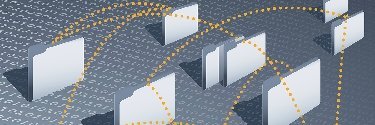
How to rebuild the SYSVOL tree using DFSR
Active Directory is the key component in many organizations to keep tabs on access and identity. If the SYSVOL directory disappears, these steps can get the system fixed. Continue Reading
-
Tip
23 Sep 2019

Know your Office 365 backup options -- just in case
A move to Exchange Online in the Office 365 platform removes some administrative obligations but does require more work to set up proper email protections. Continue Reading
-
Tip
19 Sep 2019

How to keep VM sprawl in check
Virtualization improves hardware use, but the pendulum can swing the other way and result in an overallocation of resources. Here's how to maintain the balance. Continue Reading
-
Opinion
12 Sep 2019

Lessons learned from PowerShell Summit 2019
Want to refine your automation abilities? Learn about some of the insights gleaned from the advanced sessions held at the PowerShell Summit. Continue Reading
-
News
11 Sep 2019

September Patch Tuesday addresses 2 Windows zero-days
Microsoft issues fixes for 79 unique vulnerabilities, including three public disclosures, as part of its monthly security updates. Continue Reading
-
Tutorial
05 Sep 2019

Learn to set up and use PowerShell SSH remoting
Remoting over SSH in PowerShell Core has some advantages over the traditional Windows PowerShell remoting method, but it will require a fair amount of manual configuration work. Continue Reading
-
Tip
28 Aug 2019

Exchange troubleshooting tools help unclog email issues
When problems with email occur, they can stem from an improper configuration of the Exchange Server system. Here's how to unravel some common messaging platform problems. Continue Reading
-
Tip
27 Aug 2019

How to handle service downtime in the cloud age
You know what happens when you assume. Don't set and forget those critical IT infrastructure services in the cloud without putting together a contingency plan. Continue Reading
-
Tutorial
26 Aug 2019

Using the Sysinternals Sysmon tool to check DNS queries
A recent update to the Sysinternals Sysmon utility adds DNS query logging to give deeper insights into the connections made by your Windows machines. Continue Reading
-
Tutorial
21 Aug 2019

Pester tests help pinpoint infrastructure issues
The Pester testing framework gives IT pros a way to develop sophisticated and consistent testing routines that monitoring tools just can't duplicate. Continue Reading
-
Tutorial
24 Jul 2019

Use PowerShell printer management for quicker setups
Don't fiddle with printer configurations and tiresome upkeep work from the GUI when you can automate a lot of the tediousness with PowerShell. Continue Reading
-
Tip
22 Jul 2019

How to plot out an Office 365 tenant-to-tenant migration
IT pros in organizations on Office 365 that undergo a merger or acquisition will have their work cut out for them to successfully execute a data migration plan between tenants. Continue Reading
-
Tip
19 Jul 2019

Construct a solid Active Directory password policy
Most user authentication still relies on a strong password to keep attackers at bay. Here's how to keep your guard up without adding to your administrative workload. Continue Reading
-
Tip
03 Jul 2019

How to manage Windows with Puppet
Administrators can modernize their organization's management model for both Linux and Windows operating systems with Puppet, a code-based tool, and available community support. Continue Reading
-
Tutorial
03 Jul 2019

Try these PowerShell networking commands to stay connected
Ping has its place, but PowerShell gives you a way to dive deeper into a networking issue when a server drops its connection or starts to drop packets. Continue Reading
-
Tip
28 Jun 2019

Exchange Online vs. Office 365: Which plan is a better fit?
A switch from Exchange Server to Exchange Online might make financial sense, but it might not fit the needs of your organization. Here are some common migration mistakes to avoid. Continue Reading
-
Answer
28 Jun 2019

What's new in hybrid Azure services in Windows Admin Center?
Trying to get the most out of Azure hybrid services? Discover Microsoft's latest developments to further centralize management in Windows Admin Center. Continue Reading
-
Tip
27 Jun 2019

Does an Azure cloud migration make sense for your workloads?
While you can't move all of your Windows Server workloads into the Azure cloud and turn off your local server closet, you can get much closer than ever. Continue Reading
-
Tip
24 Jun 2019

How to locate privileged accounts in Active Directory
IT administrators must be able to identify privileged accounts in Active Directory for a more secure enterprise; two methods can make the task easier. Continue Reading
-
Feature
18 Jun 2019

Install Exchange Server 2019 on Server Core 2019 to boost security
If you don't know how to manage servers without GUI, there may be a bit of a learning curve to get the benefits of running Exchange on Server Core. Continue Reading
-
News
12 Jun 2019

Microsoft plugs 4 zero-day exploits for June Patch Tuesday
Despite multiple warnings from Microsoft, the threat of the BlueKeep RDP vulnerability to unpatched Windows systems continues to loom following its May Patch Tuesday disclosure. Continue Reading
-
Opinion
07 Jun 2019

Tech communities offer more than just a quick fix
IT professionals who join tech meetups and online communities might find there's more than just troubleshooting help available when they invest their time in a group. Continue Reading
-
Quiz
07 Jun 2019

Can you ace this quiz on Windows Server 2019 HCI?
With each new server release, Microsoft gives administrators a whole new slew of features to learn. Challenge yourself on how well you know the Windows Server HCI features. Continue Reading
-
Answer
31 May 2019

How do I avoid Exchange disk space issues?
Exchange Server log files tend to chew up a lot of space, particularly on the later versions. Here's how to keep the mail flowing when a hard drive fills up. Continue Reading
-
Feature
30 May 2019

System administrator resources you'll actually use
The learning resources available for IT administrators are more plentiful than the technology that admins manage. How do they sift through the inundation of information? Continue Reading
-
Answer
30 May 2019

Hyper-V vs. vSphere: How do the latest versions stack up?
Microsoft recently released Windows Server 2019, so how do the features in this version of Hyper-V compare to VMware's virtualization platform? Continue Reading
-
Tip
16 May 2019

How to add the App Compatibility Feature on Demand to Server Core
Microsoft closed the functionality gap between Server Core and full desktop deployments with the App Compatibility feature, but will it entice admins to the GUI-less server? Continue Reading
