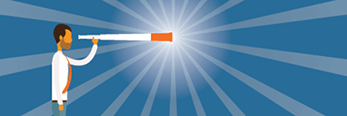Videos
-
Windows Server System Insights steers admins from trouble
The predictive analytics feature in Windows Server 2019 gives administrators a heads-up to potential problems to avoid the scrambling when help desk tickets start to pile up.
-
Use a Windows Server 2019 domain controller or go to Azure?
Administrators must dig into the details to see if a swap from on-premises Active Directory to the Azure equivalent makes sense for their organization.
-
Update makes Storage Migration Service more cloud-friendly
The latest version of the Windows Admin Center comes with a refinement to one of its tools to make moving a file server to Azure less of a challenge.
-
Deploy and configure WSUS 2019 for Windows patching needs
You can update your Microsoft software with a few tools, but Windows Server Update Services is the go-to for many administrators who want a reliable patch deployment platform.
-
How to install the Windows Server 2019 VPN
A VPN prevents unauthorized users from gaining access to critical resources in your organization. This tutorial covers the deployment on Windows Server 2019.
-
How to install and test Windows Server 2019 IIS
The installation process for the Windows Server 2019 IIS role is fairly straightforward. This tutorial explains how to stand up the web server and check its ports and bindings.
-
Working with the VSCode PowerShell extension
PowerShell ISE remains one of the more popular PowerShell editors, but admins should explore the capabilities of VSCode if they want to manage more than just Windows systems.
-
Office 365 labels help keep content under control
Labels in Office 365 take data governance tasks out of the users' hands through the automatic designation of policies to meet regulations or internal procedures.
-
Construct a chain of commands with the PowerShell pipeline
The pipeline in PowerShell connects multiple cmdlets to assemble complex commands to give administrators advanced management control over their systems.
Photo Stories
-
Windows Server 2019 features admins should explore
-
Microsoft roadmap covers practical and wishful technology
-
Eight influential Microsoft experts to follow on Twitter
-
A closer look at Outlook 2013
-
Windows Server 2012 interface tour